 Like most people setting up an online store, you probably know you should be optimising for search engines to get more qualified traffic. The trouble is, you may not know where or how to start.
Like most people setting up an online store, you probably know you should be optimising for search engines to get more qualified traffic. The trouble is, you may not know where or how to start.
Never fear! we’ve put together this two-part blog post to get you up to speed in no time.
Let’s kick off with a quick refresher on why Search Engine Optimisation (SEO) is so important.
SEO is not paid search marketing such as Google AdWords. We will look at that in a separate post. SEO is a bunch of techniques that you can apply to your web presence to help you get into Google search results without paying for advertising. It’s commonly called ‘organic’ search.
Search engines send out ‘robots’ to find your web content and index it so they can refer to it quickly during search queries. Once your content is indexed, the search engine can then list it in the organic search results for the relevant search query. The whole process is very complex and highly automated – it relies 100% on the information the robots can find.
Therefore the ‘trick’ to good SEO is for your content to be easy for the robots to find and highly relevant to the keywords your target audience will use to search.
Luckily for you, your Spiffy Store is already brilliantly formatted and coded to be search engine friendly, but you will still need to use your keywords in the right places, create interesting content, embrace social media and build links to your site to improve your search engine ranking.
We’ve broken four basic SEO principles down into manageable techniques that you can do yourself. In this post we will cover using keywords correctly and creating quality content. Using all four elements will make a real difference to your search engine rankings, pushing your pages further up the results listing towards that coveted first page position.
Continue reading →

 If you’ve signed up to an email marketing service like MailChimp, Campaign Monitor or Mad Mimi to help you promote your online store – nice work! You’re on your way to
If you’ve signed up to an email marketing service like MailChimp, Campaign Monitor or Mad Mimi to help you promote your online store – nice work! You’re on your way to  Running a successful e-commerce business requires more than fresh web traffic and a groovy online store. You need to
Running a successful e-commerce business requires more than fresh web traffic and a groovy online store. You need to  It’s tough I know, but most of your web visitors won’t buy on the first visit.
It’s tough I know, but most of your web visitors won’t buy on the first visit. In part one, we covered the first two subjects in our online retailer’s guide to Search Engine Optimisation (SEO), using your keywords effectively and producing regular, quality content.
In part one, we covered the first two subjects in our online retailer’s guide to Search Engine Optimisation (SEO), using your keywords effectively and producing regular, quality content.
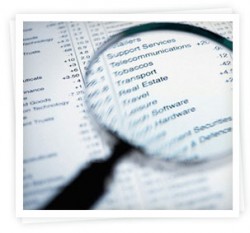 “Keywords” are the words and phrases people type into search engines to find the content they’re looking for. As this is how most people will arrive at your online store, you need to spend time choosing the ones that will get you the most relevant traffic. Then you need to use them on your website.
“Keywords” are the words and phrases people type into search engines to find the content they’re looking for. As this is how most people will arrive at your online store, you need to spend time choosing the ones that will get you the most relevant traffic. Then you need to use them on your website. Google recently announced a new e-commerce certification program called “Trusted Stores”, where stores that go through an approval process with Google will be allowed to add a “Google Trusted Store” badge to their online store.
Google recently announced a new e-commerce certification program called “Trusted Stores”, where stores that go through an approval process with Google will be allowed to add a “Google Trusted Store” badge to their online store.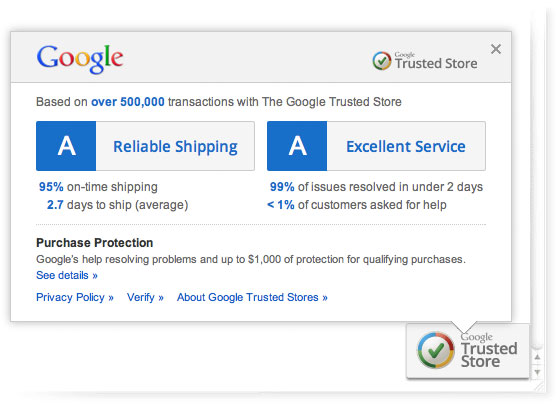 Right now it’s just a pilot program with a limited number of retailers, but all Spiffy Stores owners can apply to participate by filling out
Right now it’s just a pilot program with a limited number of retailers, but all Spiffy Stores owners can apply to participate by filling out 
 Google have just announced that they are launching both the Google Merchant Center and Google Shopping in Australia!
Google have just announced that they are launching both the Google Merchant Center and Google Shopping in Australia!

