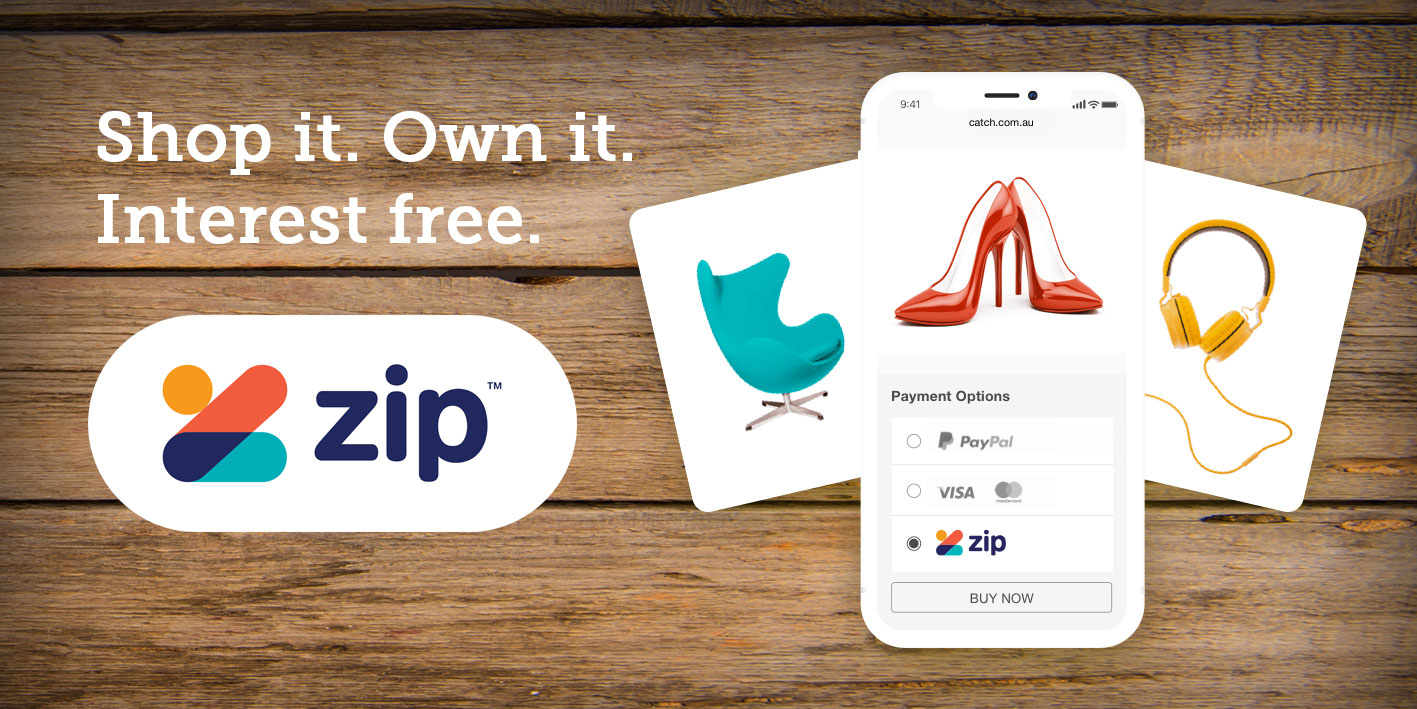
Buy Now, Pay Later systems are really shaking up the world of ecommerce, and this month we’ve launched our integration with Australian payment system Zip Pay to do just that.
In November 2016 we launched our integration with Australian buy now pay later platform Afterpay and for Spiffy Stores merchants that have started offering layby-type payments, they’ve seen really good uplifts in average order value. It’s early days for our integration with Zip, but we’re hoping to see similar results for our merchants and Zip reports that the average increase is a 30% increase in sales.
How does Zip Pay work for buyers?
With Zip, you enter your credit card details once at account creation, then you have a digital wallet with capacity for buying up to $1000 total accumulated from any of the stores you choose to use Zip Pay with.
You can then buy at a store that accepts Zip without having to enter your credit card details and without your card being charged. Your credit card won’t be charged until you start making your first repayment.
Repayments are a minimum of $40 per month but you can split that $40 across fortnightly or weekly payments until the balance reaches $0. If you miss a repayment, there’s no interest to pay, just a flat $6 payment for that month.
Why offer Zip Pay to your customers?
Zip have generated over $100 million in sales and have seen an average 80% increase in order value, 3 times the repeat transactions and a 30% increase in sales. With Zip you get paid straight away for the full order amount but your clients can pay the order off over time.
Zip wear all the risk, both fraud and credit and once a transaction is approved, you’re guaranteed payment. Zip settles daily, direct to your bank account.
Zip joins a suite of over 60 payments options already available on the Spiffy Stores commerce platform including PayPal, as well as instant credit card payment gateways such as BPoint, eWay, Fat Zebra, Merchant Warrior, Payment Express, Pin Payments, SecurePay, and Stripe to name a handful. These services are all ready and available for use in all Spiffy Stores, allowing merchants to set them up effortlessly.
What is the sign up process for buyers?
- Simply select Zip at checkout
- Sign-up on your mobile, tablet, or computer
- Complete your order – We pay on your behalf, so you have nothing to pay today. It’s that easy!
- Full payment flexibility – You pay us over time weekly, fortnightly or monthly, whichever suits you best.
What is the sign up process for online merchants?
- Complete Zip Pay’s online merchant application form
- Connect your Zip account with Spiffy Stores – view help guide.
- Start taking payments for the full order amount, while customers pay Zip over time.
Further reading about Zip
- Visit https://zip.co/ to learn more about the service
- See our help guide for connecting your Spiffy Store with Zip
What is Zip Money?

Spiffy Stores has also just integrated with Zip Money, an affiliate company of Zip Pay. Like Zip Pay, Zip Money allows customers to buy now and pay later, all interest free. The key difference is that Zip Pay is designed for smaller purchases under $1000 whereas Zip Money is aimed at merchants who sell more expensive products. Zip Money purchases can be up to a value of $10,000.
To qualify as a Zip Money merchant you are required to have had a revenue of $500,000 or more for the last financial year and have been trading for 12 months or more.
Visit https://zipmoney.com.au/ to learn more about becoming a ZipMoney merchant.
