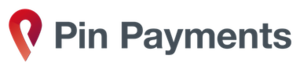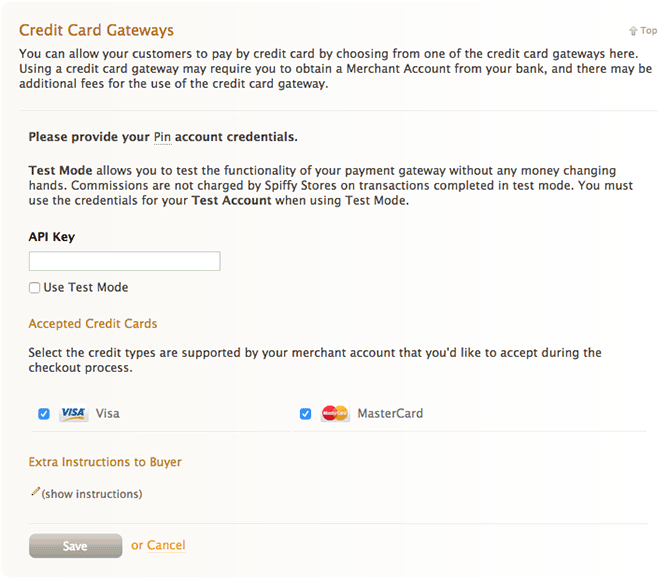Pin Payments Payment Gateway
From Spiffy Stores Knowledge Base
Pin Payments is super easy to set up! To get started, you only need to provide Pin Payments with an email and password. You can then activate the Pin Payments gateway in your store.
The Pin Payments Payment gateway can be activated in the "Preferences -> Checkout & Payment" section of your Spiffy Store Toolbox.
To activate the Pin Payments gateway, go to the "Preferences -> Checkout & Payment" section of your Spiffy Store Toolbox and follow the instructions below.
- Scroll down to the "Credit Card Gateways" section.
- Choose "Pin" in the drop-down select menu
- Enter your Pin Payments API Key. You can get your API key in the Pin Payments Dashboard.
- Tick "Use Test Mode" to test the gateway. Note... you have to use the API key for your TEST ACCOUNT from Pin Payments when using test mode.
- Tick Visa, MasterCard and American Express.
- Click the "Activate" button.
It's as easy as that!
Testing the gateway
Test numbers can be found at https://pin.net.au/docs/api/test-cards
Once you have tested the gateway, make sure that you un-tick "Use Test Mode" and update the API key with an API from Pin for "Live Mode". You can get your API key in the Pin Payments Dashboard.
For more information about Pin Payments, visit the Pin Payments website at https://pin.net.au/
About Pin Payments
Accepting credit card payments from a global audience typically requires a merchant account. The process of establishing a merchant account for each currency can be too difficult and costly for small businesses.
Pin Payments is Australia’s only all-in-one payment system, providing API-driven multi-currency payments without requiring you to establish a merchant account.
Each day the proceeds from your sales are transferred to your bank account, for charges made seven days prior. The transfers are automated and there is no settlement fee. Any applicable transaction fees will be automatically withheld from your sale proceeds.
To get started, you only need to provide an email and password. You can then connect your store to Pin Payments.
When you’re ready to start accepting live charges from your customers, just visit the account section of your Pin Payments dashboard and provide some basic details (e.g. your ABN and contact details).
For more information about Pin Payments please feel free to visit the Pin Payments website at https://pin.net.au/