
We’re pleased to announce that Spiffy Stores now includes FedEx shipping calculations in your store checkout, in addition to the current support for Australia Post.
To accommodate this, we’ve created a new section in your Store Toolbox (in the Shipping & handling section of your preferences) for “Shipping agents”.
To enable international shipping by FedEx, you just need to go to the “Shipping and handling” section in your Store Toolbox, and click on the “Add shipping agent” button. You’ll need to have an account with FedEx to take advantage of this.
When you’ve got that sorted, customers visiting your online store from overseas will be able to select FedEx as a shipping method in the checkout, and view real-time shipping prices.
We’ve also changed the way the Australia Post shipping is handled. We’ve now updated your current Australia Post shipping methods to use the new Australia Post carrier. Please go to your Store Toolbox and review your shipping rates and ensure that they’re set up correctly.
New functionality you say? It includes adding extra handling days, extra handling costs, and default fall-back pricing just in case the FedEx or AusPost sites fail…. but you’ll have to come back tomorrow to find out more, or login to your Store Toolbox to have a look.
 Just thought we should let you know that we’re making a few changes to your Toolbox tomorrow afternoon, and over the coming weeks.
Just thought we should let you know that we’re making a few changes to your Toolbox tomorrow afternoon, and over the coming weeks.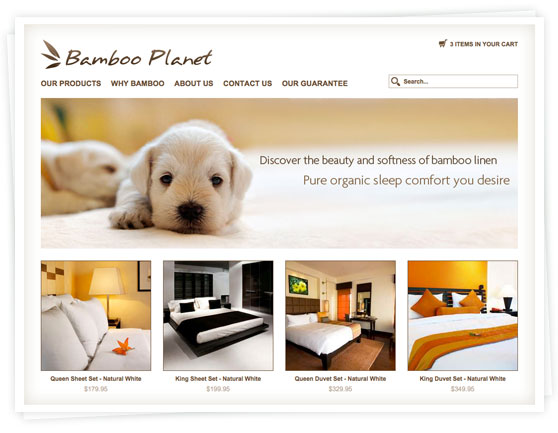
 One of the major changes in our recent software upgrade has been in the way we deal with the Australia Post shipping rate calculator. This article outlines the changes that you should make to your online store to take advantage of the new features.
One of the major changes in our recent software upgrade has been in the way we deal with the Australia Post shipping rate calculator. This article outlines the changes that you should make to your online store to take advantage of the new features.