
This is a quick “heads-up” for all our Spiffy Stores web designers and developers out there who are customizing and building fantastic themes for their customers.
As you already know, Spiffy Stores has always supported the use of Sass (Syntactically Awesome Style Sheets) to ease the development of stylesheets in your themes. It’s a great productivity tool and makes the whole job of building and managing your CSS styles a whole lot easier. In fact, at Spiffy Stores, we’ve been using Sass almost from day one, well over ten years ago.
Since it’s such a great productivity tool, we were a bit concerned to learn that our current implementation was being deprecated in favour of a newly developed version called Dart Sass, and that this version would be the basis of all future development going forward.
We’re happy to announce that we’ve just built a bridge to the new Dart Sass that can be used by all existing themes and any new themes without any change, ensuring our long-term commitment to the Sass language and environment.
We’re aware that another ecommerce platform has decided that supporting Sass is too difficult, and has chosen to withdraw support for Sass from their theme platform, requiring instead that all stylesheets be coded using native CSS. Booooo! As web developers ourselves, we’d be pretty unhappy about something like this, so if you know anyone who has been affected by this change, then please let them know that Spiffy Stores is fully behind Sass and it’s continued importance in the web development stack.
If you have any questions about the use of Sass, or developing themes for Spiffy Stores, please let us know at support@spiffystores.com.au.
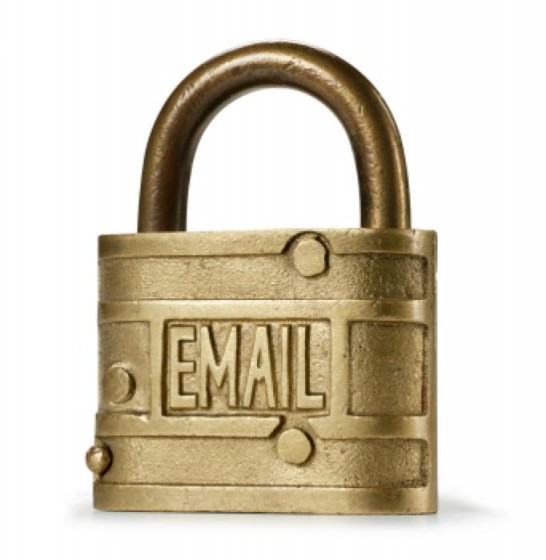 Australia’s new data retention laws start today, and this means that ISPs are obliged to collect and keep records about your digital activities for 2 years, and to make those records available to various government agencies on demand without the need for any warrants or legal oversight.
Australia’s new data retention laws start today, and this means that ISPs are obliged to collect and keep records about your digital activities for 2 years, and to make those records available to various government agencies on demand without the need for any warrants or legal oversight.
 We love adding new stuff to Spiffy Stores, and we’re pleased to announce that we’ve just finished putting the final polish on a brand new feature.
We love adding new stuff to Spiffy Stores, and we’re pleased to announce that we’ve just finished putting the final polish on a brand new feature. We’ve always believed in pushing the technical envelope to provide advanced technical solutions to make life easier for our store owners. This is way more important to us than the hype and gloss that you may find in the rest of the industry.
We’ve always believed in pushing the technical envelope to provide advanced technical solutions to make life easier for our store owners. This is way more important to us than the hype and gloss that you may find in the rest of the industry. A URL redirect can help your customers find your products on your new Spiffy Store site when you migrate from another software platform and your old links are still cached by the search engines. This makes the whole migration process easy and painless as you don’t run the risk of losing sales because your customers can’t find the right products.
A URL redirect can help your customers find your products on your new Spiffy Store site when you migrate from another software platform and your old links are still cached by the search engines. This makes the whole migration process easy and painless as you don’t run the risk of losing sales because your customers can’t find the right products.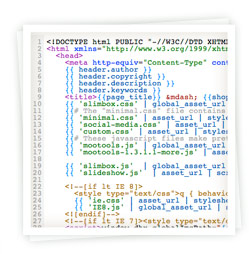 Until now the Theme Editor has displayed your theme’s Liquid template files in a very boring, black text field.
Until now the Theme Editor has displayed your theme’s Liquid template files in a very boring, black text field.