Spiffy Stores has just joined the flock!
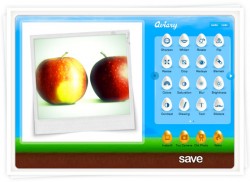
We’re pleased to announce the addition of a new, easy to use image editor to your store toolbox. The Feather editor from Aviary.com loads into your browser and allows you to perform a wide range of editing tasks, all without leaving your Spiffy Stores Toolbox.
It couldn’t be simpler. Just click on the edit link that you’ll now see on your uploaded product images. If you want to edit an image file that has been uploaded into the uploaded files section, or an image that is part of a theme, then click on the file icon for the image, and then click on the new edit link that appears above the image preview.
Once you’ve invoked the editor, it will start to load into your browser. After a few seconds you’ll see your image in the Feather toolbox. From there you can perform actions such as image resizing, cropping, colouring an other effects. You can annotate your image with text or additional graphics. In short, you can really make your product images look extra spiffy!
The new image editing capability goes hand in hand with our new image uploading feature.
We’re constantly trying to make the whole process of creating and managing an online e-commerce shop that much easier. These days, the capacity of digital cameras is getting larger and larger and this means that we need to deal with larger and larger images. Of course, even if you’ve got a really high-definition photo that you want to use as a product image, you’re going to have to resize the image to a lower resolution for it to display effectively on your store product pages and blogs.
Until now, it was necessary to upload the image to the server where it could be resized for the product pages. For blogs and other pages, no resizing was done at all. Since the images can be very large, it can take a long time for the image to be transferred from your computer to the store server.
Our new image upload feature now ensures that the image is resized so that it is suitable for a web site, but this resizing is now done before the image is transferred to the server. This means that image uploads are now much faster, and even better is the fact that your images are going to look good on your blogs and pages no matter how big the original image was.
We hope you have fun with these new image tools!
Hello,
I love this editing tool if only mine would work. It does not upload my image and have tried this on several images now. It comes up and says ‘done’ on the bottom of my browser but no photo only the editing tools.
Can you please tell me what it is that I need to fix this?
Regards
Hayley P
Hi Hayley
I assume you’re having this problem in IE8? as you had other problems in IE8 which were resolved when you downloaded and started using Firefox.
The issues with IE8 are due to your privacy settings, and can only be resolved by decreasing the level of privacy or adding your store’s address to your list of trusted sites.
I’ve replied to a similar question of yours in our forums, where I asked you to call us to provide more information. The Aviary editor is an image editor, not an uploader… and you seem to have uploaded loads of images, so I’m finding your question a little confusing.
Cheers,
Shawn