Spiffy Stores has just joined the flock!
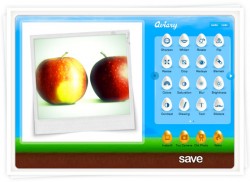
We’re pleased to announce the addition of a new, easy to use image editor to your store toolbox. The Feather editor from Aviary.com loads into your browser and allows you to perform a wide range of editing tasks, all without leaving your Spiffy Stores Toolbox.
It couldn’t be simpler. Just click on the edit link that you’ll now see on your uploaded product images. If you want to edit an image file that has been uploaded into the uploaded files section, or an image that is part of a theme, then click on the file icon for the image, and then click on the new edit link that appears above the image preview.
Once you’ve invoked the editor, it will start to load into your browser. After a few seconds you’ll see your image in the Feather toolbox. From there you can perform actions such as image resizing, cropping, colouring an other effects. You can annotate your image with text or additional graphics. In short, you can really make your product images look extra spiffy!