 We’re happy to announce that our New Zealand Post shipping calculator can now calculate international shipping rates! It’s now available to all Spiffy Stores based in New Zealand for calculating postage costs to your customers all over the world.
We’re happy to announce that our New Zealand Post shipping calculator can now calculate international shipping rates! It’s now available to all Spiffy Stores based in New Zealand for calculating postage costs to your customers all over the world.
To activate it, just go to the “Shipping & handling” page in your Toolbox and click on the “add a shipping agent” button to go to the “Shipping Agent Rate Calculators” page.
From here, you can add, delete and edit the shipping agent and the services that you want to support in your store. All our New Zealand customers will see a new entry on this page from today for the new NZ Post calculator. All you need to do is click on the “Activate” button, confirm the international services that you want to support and you’re done.
Existing store owners already using NZ Post for their domestic shipping should follow much the same process. If you’re already using the New Zealand Post shipping calculator for domestic shipping, just go to the “Shipping & handling” page in your Toolbox and click on the “add a shipping agent” button to go to the “Shipping Agent Rate Calculators” page, and enable the extra international services. You’ll also have to add rates for each country as well.
More information about our New Zealand shipping calculator can be found in our knowledge base.

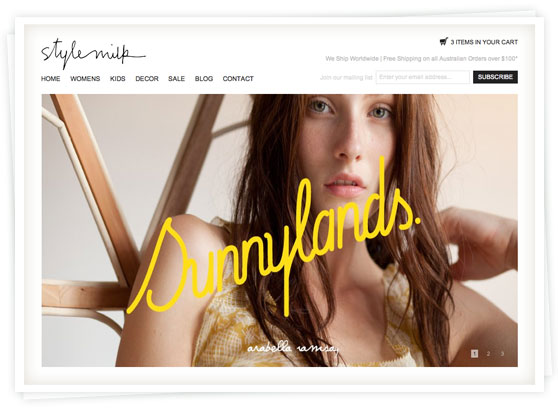
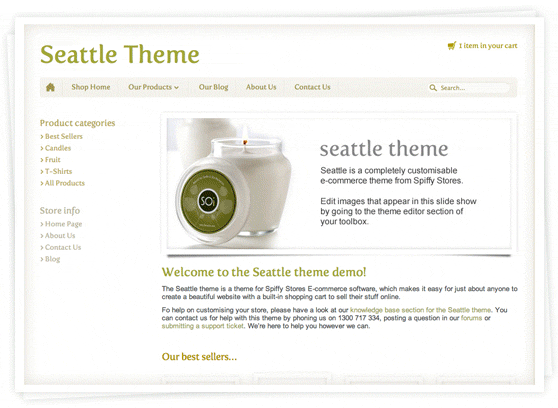 We’re pleased to announce the release of a new Spiffy Stores theme!. The Seattle Theme for Spiffy Stores includes a host of features including unlimited colour schemes, Facebook comments, wish lists, social media integration including Google +1, customisable slideshows and 9 different font options. Read on to find out more about this theme.
We’re pleased to announce the release of a new Spiffy Stores theme!. The Seattle Theme for Spiffy Stores includes a host of features including unlimited colour schemes, Facebook comments, wish lists, social media integration including Google +1, customisable slideshows and 9 different font options. Read on to find out more about this theme. 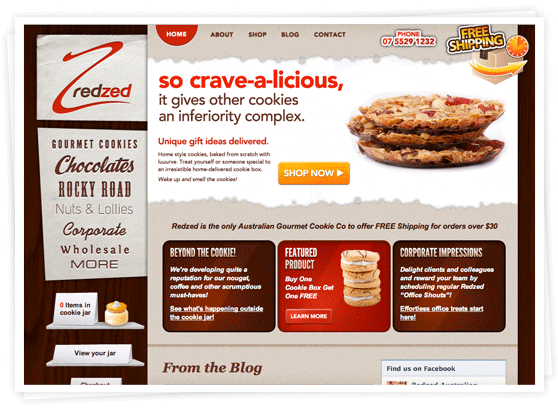
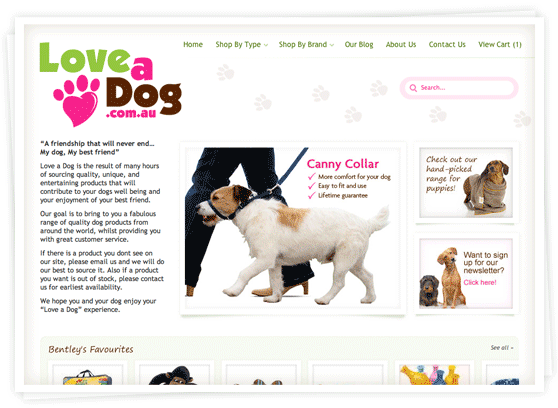
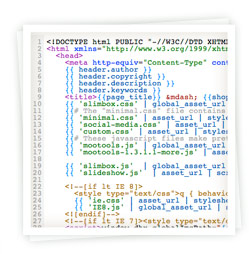 Until now the Theme Editor has displayed your theme’s Liquid template files in a very boring, black text field.
Until now the Theme Editor has displayed your theme’s Liquid template files in a very boring, black text field.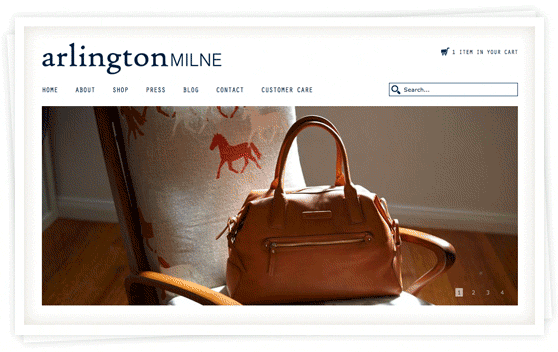
 We’re very pleased to announce that we’ve incorporated New Zealand Post’s domestic shipping calculator into the Spiffy Stores
We’re very pleased to announce that we’ve incorporated New Zealand Post’s domestic shipping calculator into the Spiffy Stores  With the recent expansion of Spiffy Stores into New Zealand, we’re actively looking out for new ways to add support for our New Zealand store owners… so we’re pleased to announce the addition of a new payment gateway from
With the recent expansion of Spiffy Stores into New Zealand, we’re actively looking out for new ways to add support for our New Zealand store owners… so we’re pleased to announce the addition of a new payment gateway from 
 Google have just announced that they are launching both the Google Merchant Center and Google Shopping in Australia!
Google have just announced that they are launching both the Google Merchant Center and Google Shopping in Australia!