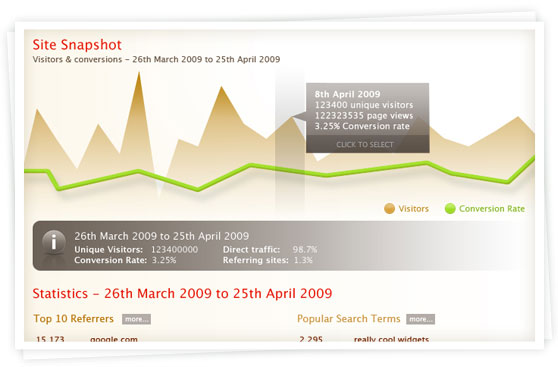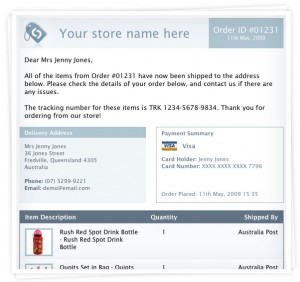A shopping cart discount allows you to provide discounted prices for selected items, without your customer needing to put in a coupon code in the checkout.
A shopping cart discount allows you to provide discounted prices for selected items, without your customer needing to put in a coupon code in the checkout.
These discounts allow you to provide discounts for wholesale purchases, plus a huge range of other offers such as “buy one item, get another free” type discounts.
Another great offer that you can easily set up is that you can offer free shipping on orders over a dollar amount that you specify, or free shipping on products purchased from a specific collection.
Discounts are applied on the shopping cart page of your store. If your specified conditions have been met, then items are shown on the cart page at their discounted price.
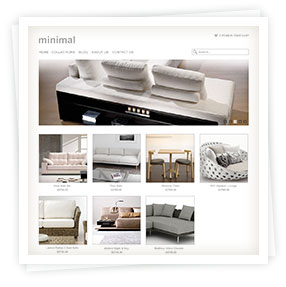

 If you haven’t noticed that the “show all” link on the Orders page is broken, you’re in the minority.
If you haven’t noticed that the “show all” link on the Orders page is broken, you’re in the minority.