 In part one, we covered the first two subjects in our online retailer’s guide to Search Engine Optimisation (SEO), using your keywords effectively and producing regular, quality content.
In part one, we covered the first two subjects in our online retailer’s guide to Search Engine Optimisation (SEO), using your keywords effectively and producing regular, quality content.
In part two, we will cover two other important aspects of SEO, social media participation and link building, and how to tackle them with confidence.
Dive into social media, and keep swimming.
One of the most recent Google updates increased the amount that social media activity counts in search engine rankings. Now, your engagement in social media will enhance your SEO efforts as well as increase your reach and popularity.
Put your best business hat on and go forth and participate in social networks such as twitter, facebook, Google+ and Pinterest. Set up accounts under your brand name and share images and stories, ask for opinions and comment on other people’s posts. Retweets, shares and comments on your social media content are taken into account in search rankings.

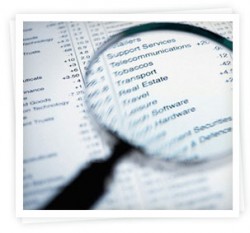 “Keywords” are the words and phrases people type into search engines to find the content they’re looking for. As this is how most people will arrive at your online store, you need to spend time choosing the ones that will get you the most relevant traffic. Then you need to use them on your website.
“Keywords” are the words and phrases people type into search engines to find the content they’re looking for. As this is how most people will arrive at your online store, you need to spend time choosing the ones that will get you the most relevant traffic. Then you need to use them on your website. Google recently announced a new e-commerce certification program called “Trusted Stores”, where stores that go through an approval process with Google will be allowed to add a “Google Trusted Store” badge to their online store.
Google recently announced a new e-commerce certification program called “Trusted Stores”, where stores that go through an approval process with Google will be allowed to add a “Google Trusted Store” badge to their online store.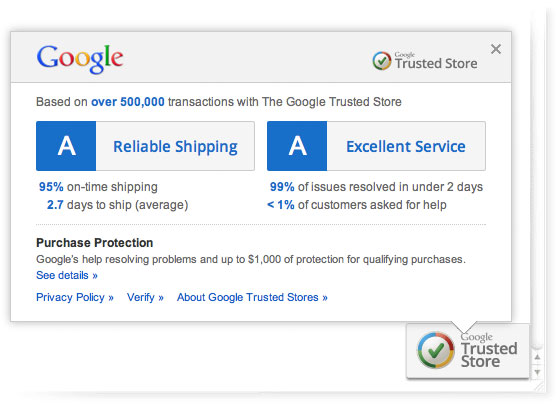 Right now it’s just a pilot program with a limited number of retailers, but all Spiffy Stores owners can apply to participate by filling out
Right now it’s just a pilot program with a limited number of retailers, but all Spiffy Stores owners can apply to participate by filling out 
 A URL redirect can help your customers find your products on your new Spiffy Store site when you migrate from another software platform and your old links are still cached by the search engines. This makes the whole migration process easy and painless as you don’t run the risk of losing sales because your customers can’t find the right products.
A URL redirect can help your customers find your products on your new Spiffy Store site when you migrate from another software platform and your old links are still cached by the search engines. This makes the whole migration process easy and painless as you don’t run the risk of losing sales because your customers can’t find the right products. Google have just announced that they are launching both the Google Merchant Center and Google Shopping in Australia!
Google have just announced that they are launching both the Google Merchant Center and Google Shopping in Australia!
 Here’s a small but useful enhancement that has just been released for your Spiffy Store.
Here’s a small but useful enhancement that has just been released for your Spiffy Store.
