We’re pleased to announce that Spiffy Stores now provides data feeds for popular shopping comparison sites. By using the new XML data feeds built into our online store software, you’ll now be able to attract more visitors, which should convert to sales.
Online shopping is one of today’s growth areas, and many customers want the best price they can get when purchasing online. This is where price comparison sites can help online shoppers get the best deal. For you, as a merchant, these sites can help you get a wider exposure for your products in a cost effective manner as your products will be seen by a larger number of customers who are shopping on line for similar goods.
Continue reading
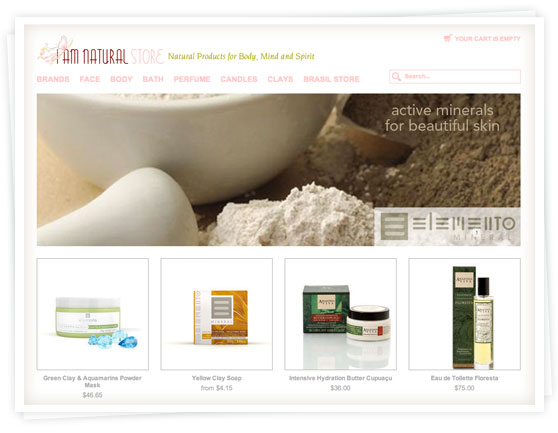


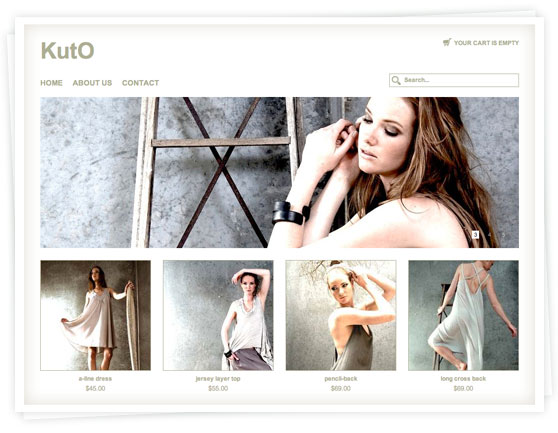
 I’m so used to the Spiffy Stores features, that I kind of take some of them as granted, and forget that some of our competitors seem to ignore basic customer needs.
I’m so used to the Spiffy Stores features, that I kind of take some of them as granted, and forget that some of our competitors seem to ignore basic customer needs.