 If you’ve already set up your own online store, or you’re just starting an online business, there are many things you’ll need to do to ensure the success of your new online business.
If you’ve already set up your own online store, or you’re just starting an online business, there are many things you’ll need to do to ensure the success of your new online business.
This article is the second in a series of articles designed to help you get the most out of your online store. In my last post, I covered ways to increase traffic to your online store. If you follow our tips to increase your traffic, then more orders should start coming in.
If you follow the tips below to increase your conversion rate, then you could effectively reduce your advertising costs, whilst converting more of your visitors to buyers.
In e-commerce marketing, a conversion rate is the percentage of unique visitors to your online store who actually buy something.
Generally, if your store is laid out well, and you have good product descriptions and images and your products are reasonably priced, you should achieve at least a 1% to 2% conversion rate.
That can be easily increased to 3% if you follow the tips below. If you go further than what we suggest, you can increase your conversion rate even further. Continue reading
 This may come as a shock to people
This may come as a shock to people 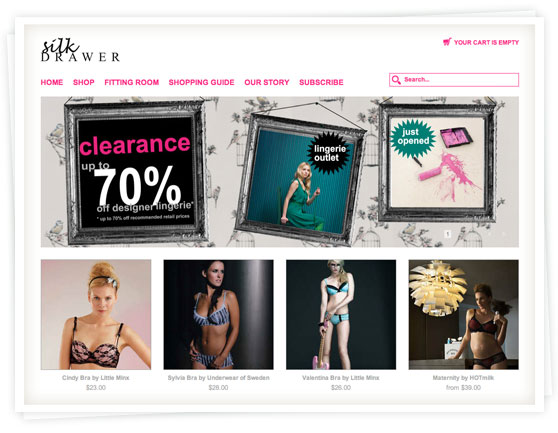

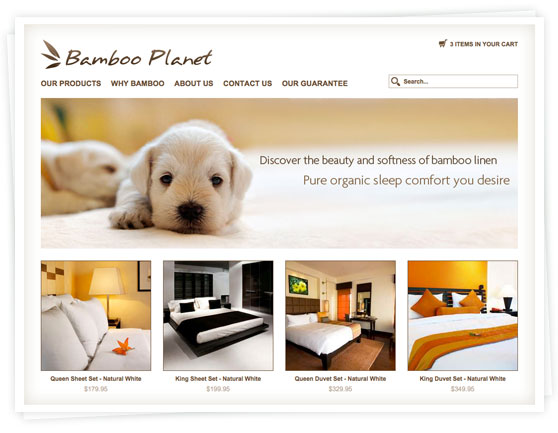
 One of the major changes in our recent software upgrade has been in the way we deal with the Australia Post shipping rate calculator. This article outlines the changes that you should make to your online store to take advantage of the new features.
One of the major changes in our recent software upgrade has been in the way we deal with the Australia Post shipping rate calculator. This article outlines the changes that you should make to your online store to take advantage of the new features.
 If you’re especially observant, you may have noticed the PayPal Express Checkout button in the Showtime Theme demo that we posted yesterday. I can confirm that yes! PayPal Express Checkout has been added to Spiffy Stores, and can be set up to replace (or along-side) the PayPal option in the checkout.
If you’re especially observant, you may have noticed the PayPal Express Checkout button in the Showtime Theme demo that we posted yesterday. I can confirm that yes! PayPal Express Checkout has been added to Spiffy Stores, and can be set up to replace (or along-side) the PayPal option in the checkout.