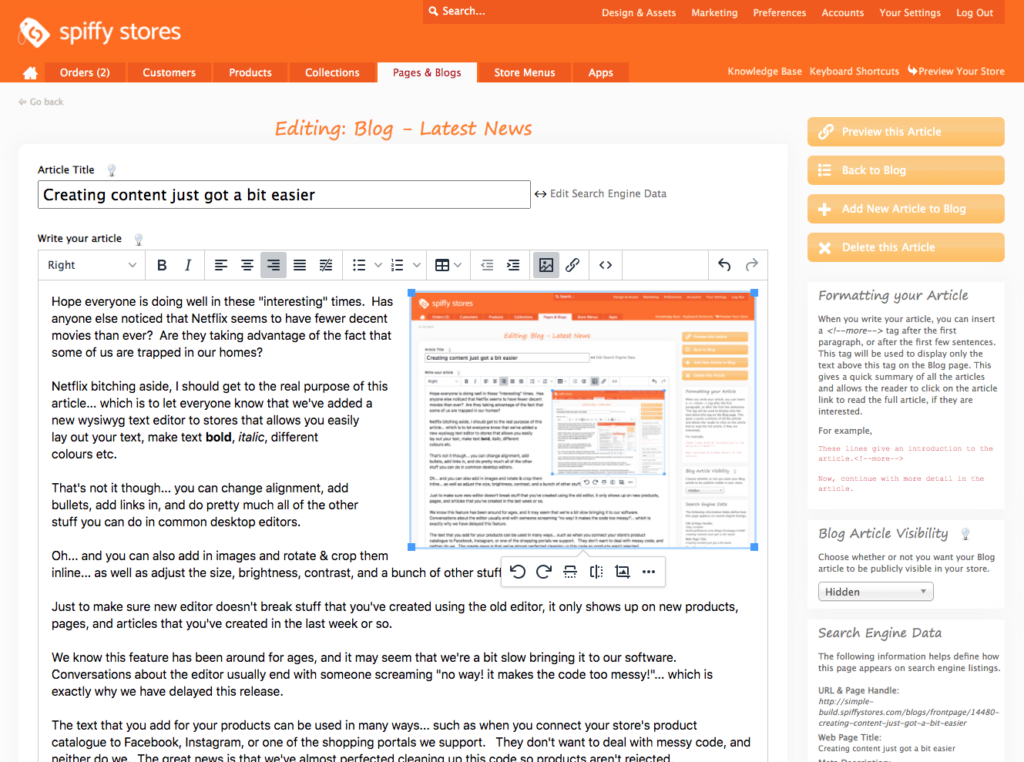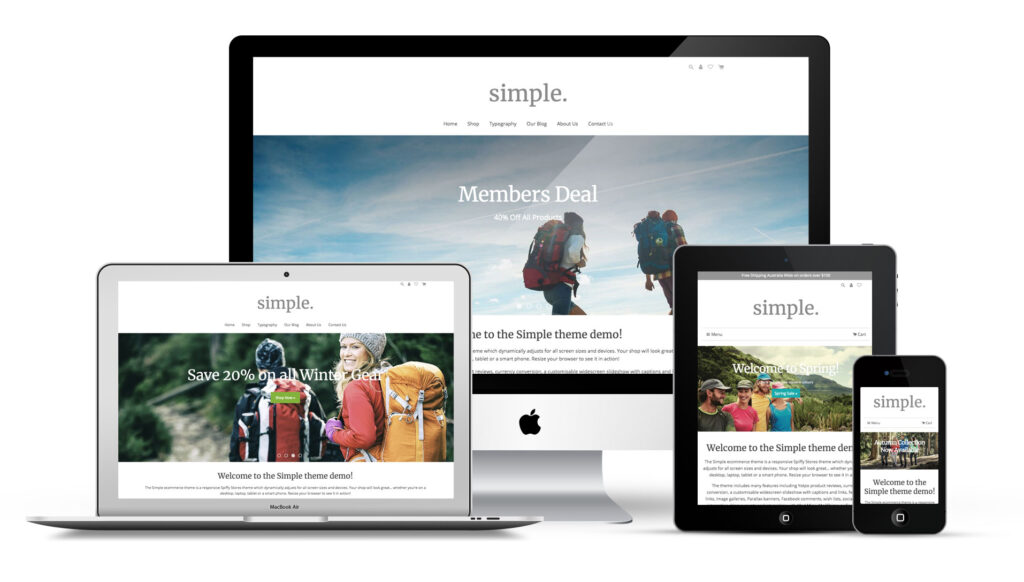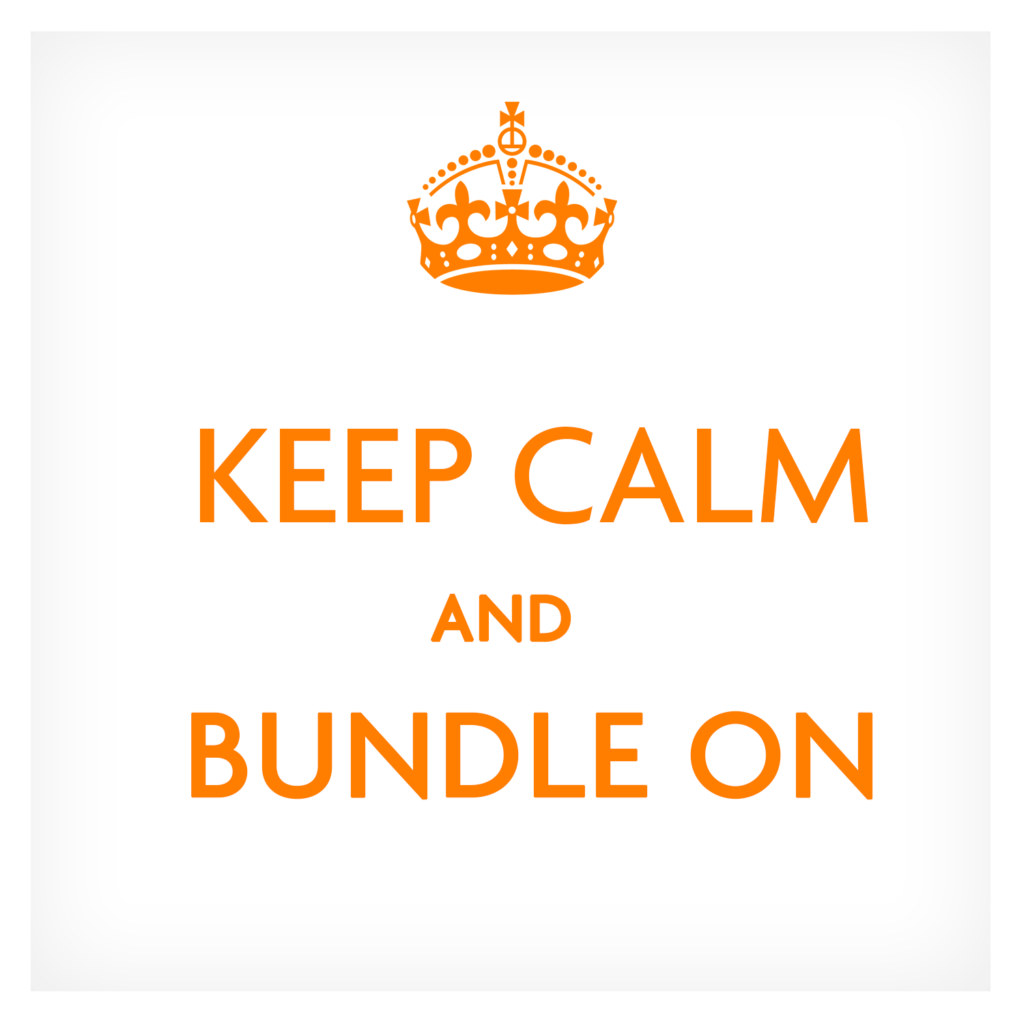Surcharges for payments by credit card are now fairly common in the Australian market place, and came about from an RBA review into the payments system, which recommended greater transparency for consumers.
These sort of regulations, however, do not exist overseas… especially in the US. This means that support for adding surcharge payments to orders is basically non-existent, and is not really likely to be added in the near future by US-dominated ecommerce platforms.
In case you hadn’t realised, Spiffy Stores is 100% Australia owned, so of course we’re more concerned with meeting the needs of our Australia based merchants. Today’s announcement demonstrates this point.
So we’re happy to announce that our payment surcharge options now include the ability to add a percentage surcharge to all PayPal transactions, in addition to our existing credit card based surcharge options, which allow differing surcharges based on the credit card brand.
Perhaps one of the important lessons we’ve learnt from the global pandemic is that maybe there are some things we don’t really want to get from overseas! It’s been a reminder that there are benefits in looking at local solutions for many of our needs.
Shouldn’t this also be true when you are considering what platform you choose as the basis for your own business?
I guess the bottom line is that with Spiffy Stores, you’re going to get a platform for your online business that is aligned with your needs as a business owner. The same can probably not be said for the US-based platforms that you may be considering.