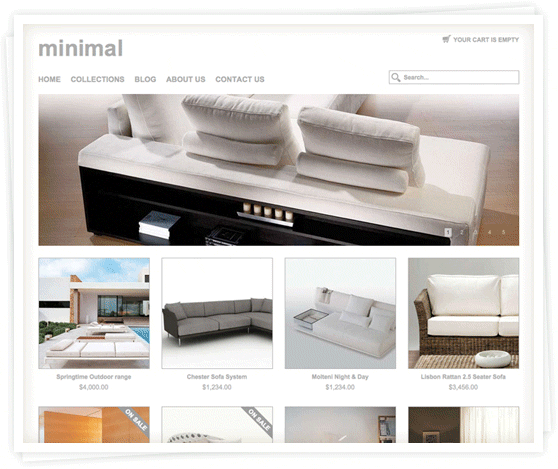Difference between revisions of "The Minimal theme guide"
From Spiffy Stores Knowledge Base
| Line 3: | Line 3: | ||
This section contains information on how to customise the minimal theme to suit your needs. Click on a link below to get instructions for each type of customisation you want to do. | This section contains information on how to customise the minimal theme to suit your needs. Click on a link below to get instructions for each type of customisation you want to do. | ||
| − | - [[Minimal theme: Customising your store's design#Site_footer:_Social_media_.26_marketing|Enabling links to your Twitter and Facebook pages]] <br> - [[Minimal theme: Customising your store's design#Enabling_Disqus_blog_comments.2C_Facebook_.22Like.22_buttons.2C_and_Twitter_.22Tweet.22_buttons|Enabling Facebook "Like" buttons and Twitter "Tweet" buttons ]]<br> - [[Minimal theme: Customising your store's design#Site_footer:_Address_.26_payment_details|Displaying your address and the payment methods that you accept in your footer ]]<br> - [[Minimal theme: Customising your store's design#Home_page_slide_show|Editing your slide show]] <br> - [[Minimal theme: Creating images for your slideshow|Creating images for your slide show]] <br> - [[Minimal theme: Customising your store's design#Site_colour_scheme|Editing your colour scheme ]]<br> - [[Minimal theme: Customising your store's design#Store_header_.26_navigation|Uploading your logo]]<br>- [[Minimal theme: Customising your store's design#Store_header_.26_navigation|Editing your menus/navigation]]<br> - [[Minimal theme: Product image size|Uploading product photos]] <br> - [[Inserting photos into pages and blog articles|Inserting photos into pages and blog articles]] <br> - [[Minimal_theme:_Adding_the_"Collections"_page_to_your_store|Adding the "Collections" page to your store]] <br> - [[Minimal theme: Customising your store's design#Enabling_Disqus_blog_comments.2C_Facebook_.22Like.22_buttons.2C_and_Twitter_.22Tweet.22_buttons|Enabling comments on blog articles]] <br> - [[Minimal theme: Customising your store's design#SEO_.28Search_Engine_Optimisation.29_for_your_home_page|Home page SEO (Search engine optimisation)]] <br>- [[Minimal theme - connecting your email subscriber form|Connecting your email subscribe form]]<br>- [[Minimal theme - Using a custom Google font in your theme|Using a custom Google font in your theme]]<br>- [[Minimal theme - Adding featured collections to your home page|Adding featured collections to your home page]] | + | - [[Minimal theme: Customising your store's design#Site_footer:_Social_media_.26_marketing|Enabling links to your Twitter and Facebook pages]] <br> - [[Minimal theme: Customising your store's design#Enabling_Disqus_blog_comments.2C_Facebook_.22Like.22_buttons.2C_and_Twitter_.22Tweet.22_buttons|Enabling Facebook "Like" buttons and Twitter "Tweet" buttons ]]<br> - [[Minimal theme: Customising your store's design#Site_footer:_Address_.26_payment_details|Displaying your address and the payment methods that you accept in your footer ]]<br> - [[Minimal theme: Customising your store's design#Home_page_slide_show|Editing your slide show]] <br> - [[Minimal theme: Creating images for your slideshow|Creating images for your slide show]] <br> - [[Minimal theme: Customising your store's design#Site_colour_scheme|Editing your colour scheme ]]<br> - [[Minimal theme: Customising your store's design#Store_header_.26_navigation|Uploading your logo]]<br>- [[Minimal theme: Customising your store's design#Store_header_.26_navigation|Editing your menus/navigation]]<br> - [[Minimal theme: Product image size|Uploading product photos]] <br> - [[Inserting photos into pages and blog articles|Inserting photos into pages and blog articles]] <br> - [[Minimal_theme:_Adding_the_"Collections"_page_to_your_store|Adding the "Collections" page to your store]] <br> - [[Minimal theme: Customising your store's design#Enabling_Disqus_blog_comments.2C_Facebook_.22Like.22_buttons.2C_and_Twitter_.22Tweet.22_buttons|Enabling comments on blog articles]] <br> - [[Minimal theme: Customising your store's design#SEO_.28Search_Engine_Optimisation.29_for_your_home_page|Home page SEO (Search engine optimisation)]] <br>- [[Minimal theme - connecting your email subscriber form|Connecting your email subscribe form]]<br>- [[Minimal theme - Using a custom Google font in your theme|Using a custom Google font in your theme]]<br>- [[Minimal theme - Adding featured collections to your home page|Adding featured collections to your home page]]<br>- [[Minimal theme - Adding featured collections on other pages|Adding featured collections on other pages]] |
Revision as of 14:44, 8 October 2014
This section contains information on how to customise the minimal theme to suit your needs. Click on a link below to get instructions for each type of customisation you want to do.
- Enabling links to your Twitter and Facebook pages
- Enabling Facebook "Like" buttons and Twitter "Tweet" buttons
- Displaying your address and the payment methods that you accept in your footer
- Editing your slide show
- Creating images for your slide show
- Editing your colour scheme
- Uploading your logo
- Editing your menus/navigation
- Uploading product photos
- Inserting photos into pages and blog articles
- Adding the "Collections" page to your store
- Enabling comments on blog articles
- Home page SEO (Search engine optimisation)
- Connecting your email subscribe form
- Using a custom Google font in your theme
- Adding featured collections to your home page
- Adding featured collections on other pages