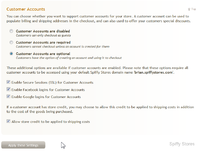Configuring Customer Accounts
From Spiffy Stores Knowledge Base
When Customer Accounts are enabled in your theme, you will see the various settings for this feature on the "Checkout & payment" settings page.
The first option allows you to choose whether customer accounts are enabled for your store, and if so, whether they are require or optional.
By default, customer accounts are disabled. Enable them here if you want to allow your customers to create accounts, which they can then use to manage their contact and address data, and to view their orders. Customer accounts are also required for other features, such as account credits, wholesale prices and customer-based shopping cart and coupon code discounts.
If you make customer accounts required, then the customer must have an account and login to that account in order to make a purchase. You might choose this option if your store is only available to specific customers, and not the general public.
Finally, if customer accounts are optional, the customer has the option of using an account, or just checkout out as a guest. A guest will not have access to any customer account features, such as customer based discounts or account credits.
Contents
Customer Account Security
As an option, you can choose to enable secure sessions for all customer accounts.
When you choose this option, all customer data and login credentials are protected by an encrypted SSL session. In order to implement this, the SSL session takes place on your spiffystores.com domain name, and not your own custom store domain name.
When the customer leaves the customer account pages, the domain name returns to the primary domain name that was configured for your store.
Even though the customer account pages are accessed through the your_store.spiffystores.com domain name, we strongly recommend that you enable SSL Secure Sessions for your customer accounts as this provides security for your customers and lets them know that you take the security of their data seriously.
Alternative Login Methods
In addition to using the standard email address and password combination for account access, you can optionally enable your customers to authenticate using their Facebook or Google credentials.
These alternative login methods make it very convenient for your customers to use their accounts, as it is not necessary for them to remember a separate password for each store account that they have.
You can assure your customers that using these alternative login methods are safe and do not compromise their Facebook or Google accounts, as the Facebook or Google account details are not passed back to your store in any way.
Finally, in order to use the alternative Facebook or Google logins, it is necessary to enable SSL Secure Sessions for the customer accounts. This means that all customer account pages must be accessed under the spiffystores.com domain name.
Store Credit Applied to Shipping Costs
You can choose to apply any customer store credit to the shipping costs in an order. However, you may not want to do this, so you should make sure this option is not checked so that if a customer has store credit, then that credit is applied only to the goods purchased and any shipping on top of that must be actually paid for.
Customer Theme Templates
Most of our themes have full support for Customer accounts, which provide pages for your customer to update and manage their security settings, display their orders and update their contact details.
In addition, there is support in our themes for customers to choose to have a cookie created using the "Remember me?" option. This will allow your customers to be automatically logged in everytime they visit your store from the same browser. For seacurity reasons, these cookies will expire if not used regularly. This is available as an optional choice for the customer so that they can opt out if they are using a shared computer.