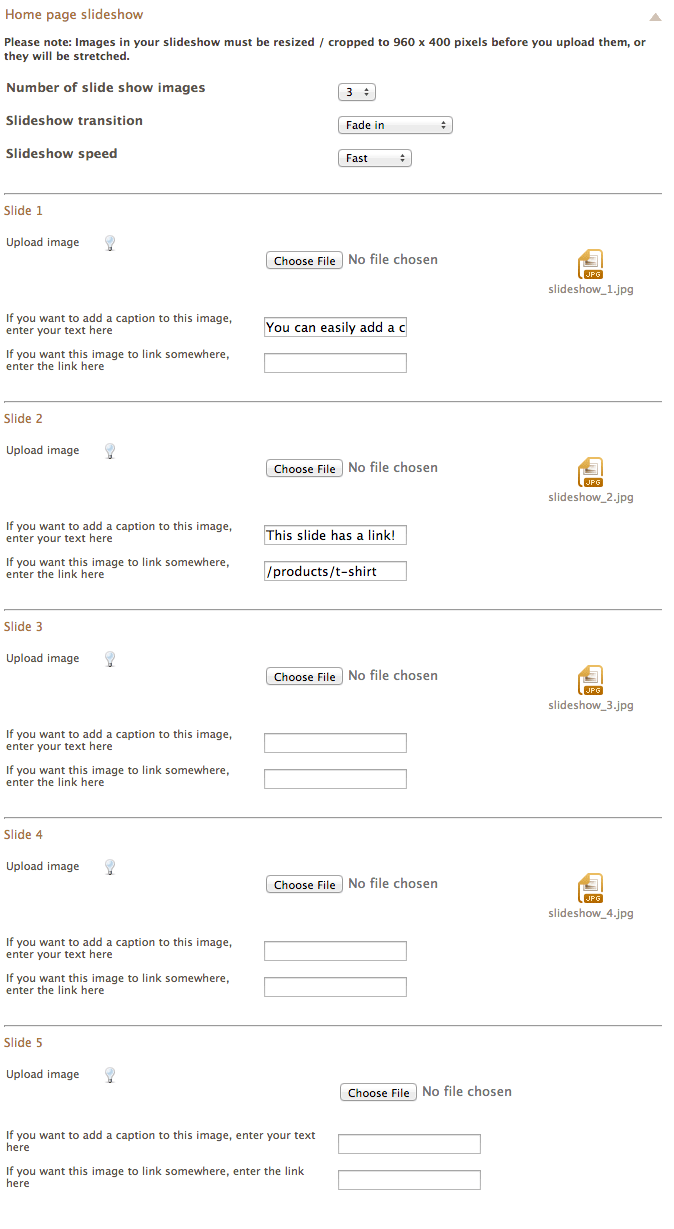Vintage theme - editing your slideshow
From Spiffy Stores Knowledge Base
Your home page slideshow can have up to 5 images, with a choice of 3 different transitions. You can also add links to other pages, and a caption to each slide as well. The slideshow resizes for different devices, and looks gorgeous on tablets and phones.
You can edit your slideshow by going to the "Design & assets -> theme editor" section of your store's Toolbox. There you can upload new slideshow images, delete images, enter captions and links in the "Home page slideshow" section.
You will need to upload your slideshow images at the correct size of 960px x 400px so that they're not stretched or squashed. You can do this using most image editing programs, but many people find Pixlr useful.