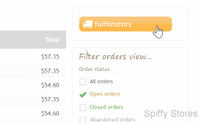Difference between revisions of "Shipping Orders with batch fulfilment"
From Spiffy Stores Knowledge Base
(Created page with "Once you have activated and configured your batch Fulfilment Service, and orders have been placed by your customers, you'll be able to process the orders and have the items sh...") |
|||
| Line 5: | Line 5: | ||
<gallery widths="200px" heights="200px" class="right"> | <gallery widths="200px" heights="200px" class="right"> | ||
Image:Fulfilment ship2.jpg|Order Fulfilments | Image:Fulfilment ship2.jpg|Order Fulfilments | ||
| + | </gallery> | ||
| + | |||
| + | If you have an active batch fulfilment service, you will find a new button to your fulfilments in the Orders overview page of the Toolbox. | ||
| + | |||
| + | This will take you to the fulfilment management pages that will allow you to manage the process of submitting your shipments to the batch fulfilment service. | ||
| + | |||
| + | The process starts by shipping items from your new orders. | ||
| + | |||
| + | <gallery widths="200px" heights="200px" class="right"> | ||
| + | Image:Fulfilment ship3.jpg|New Order Processing | ||
</gallery> | </gallery> | ||
Revision as of 10:23, 27 June 2017
Once you have activated and configured your batch Fulfilment Service, and orders have been placed by your customers, you'll be able to process the orders and have the items shipped using the fulfilment service.
Processing Orders
If you have an active batch fulfilment service, you will find a new button to your fulfilments in the Orders overview page of the Toolbox.
This will take you to the fulfilment management pages that will allow you to manage the process of submitting your shipments to the batch fulfilment service.
The process starts by shipping items from your new orders.