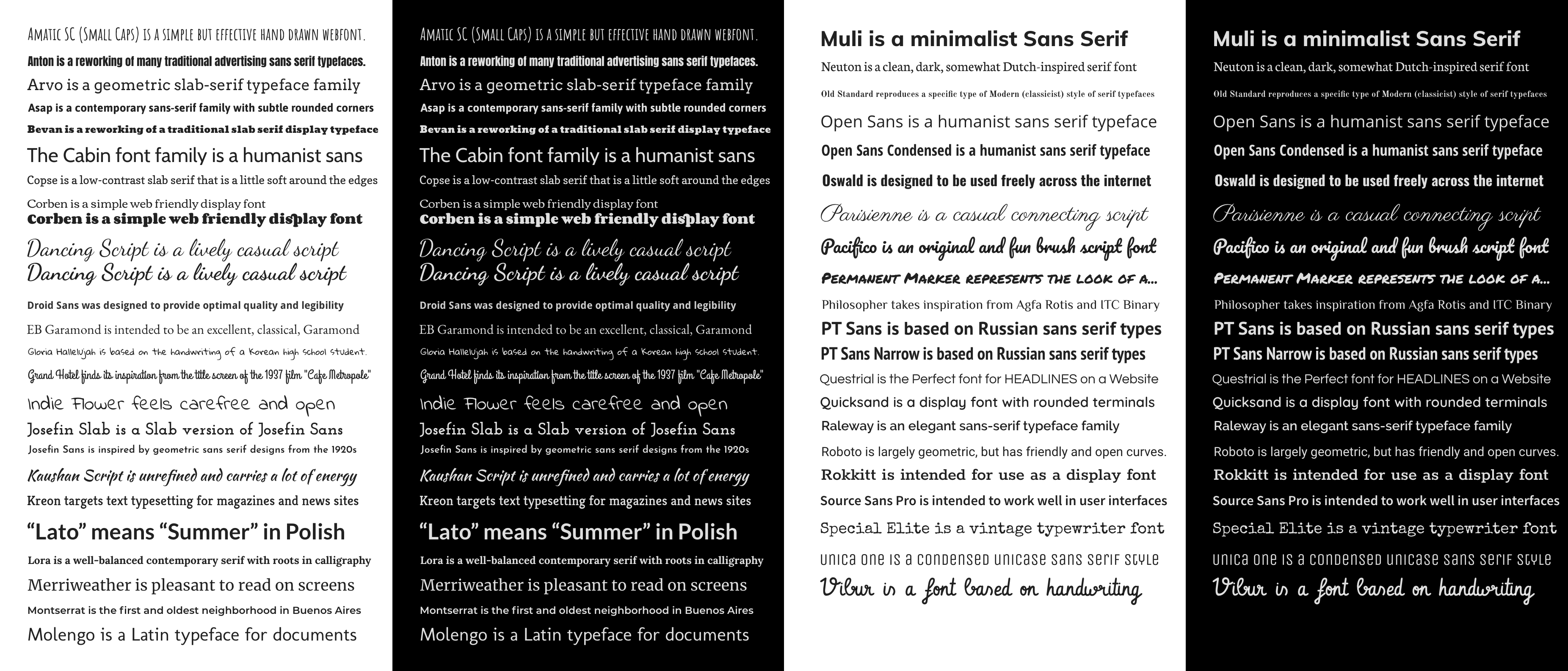Difference between revisions of "Adelaide ecommerce theme - selecting & modifying your colour scheme"
From Spiffy Stores Knowledge Base
| Line 8: | Line 8: | ||
==Typography== | ==Typography== | ||
| − | The Adelaide Theme includes a choice of 44 heading fonts. You can see all of the included fonts in the image | + | The Adelaide Theme includes a choice of 44 heading fonts. You can see all of the included fonts in the image below. |
| + | |||
To change your font, go to your Theme Editor, open the ''Typography & Colours'' section, and select your ''Heading typeface''. | To change your font, go to your Theme Editor, open the ''Typography & Colours'' section, and select your ''Heading typeface''. | ||
Revision as of 13:46, 18 October 2019
The Adelaide theme allows you to change the colour of every element in your store.
In some cases, the theme also uses colours that complement colours you have selected in various other areas.
To change your font & colour scheme, go to your Theme Editor, open the Typography & Colours section, and make your changes. To preview or submit your changes, you need to click the Save Settings button.
Typography
The Adelaide Theme includes a choice of 44 heading fonts. You can see all of the included fonts in the image below.
To change your font, go to your Theme Editor, open the Typography & Colours section, and select your Heading typeface.
Typography & Colours