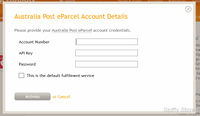Difference between revisions of "Activating Australia Post Parcel Contract (formerly eParcel) Fulfilment"
From Spiffy Stores Knowledge Base
m |
|||
| Line 21: | Line 21: | ||
There are three steps that must be done to correctly configure your eParcel service. | There are three steps that must be done to correctly configure your eParcel service. | ||
| − | * Confirm Pickup address | + | * Confirm your Pickup address |
* Select and map shipping rates | * Select and map shipping rates | ||
* Select label printing options | * Select label printing options | ||
| + | |||
| + | == Configure Store Pickup Address == | ||
| + | |||
| + | <gallery widths="200px" heights="200px" class="right"> | ||
| + | Image:Eparcel activate4.jpg|Configure Pickup Address | ||
| + | </gallery> | ||
| + | |||
| + | Your eParcel account address is provided and is used as the default pickup address for your store. Please update this as necessary to ensure that the address is correct. | ||
| + | |||
| + | == Assign Shipping Rates == | ||
| + | |||
| + | <gallery widths="200px" heights="200px" class="right"> | ||
| + | Image:Eparcel activate5.jpg|Assign Shipping Rates | ||
| + | </gallery> | ||
== Further Reference == | == Further Reference == | ||
Revision as of 12:37, 26 June 2017
Before you activate the Australia Post eParcel fulfilment service, please ensure that you have your eParcel Account Number, API Key and API Secret. The step-by-step instructions on how to get your API Key and API Secret are documented in the article Using Australia Post eParcel.
Click Activate and enter all the details, then tick the option to make this fulfilment service the default service for your store, if necessary. You should do this if you are using eParcel to ship the majority, if not all, your store's items.
Contents
Configuring eParcel
If you've provided the correct API credentials, then your eParcel fulfilment service should be active and ready for configuration.
There are three steps that must be done to correctly configure your eParcel service.
- Confirm your Pickup address
- Select and map shipping rates
- Select label printing options
Configure Store Pickup Address
Your eParcel account address is provided and is used as the default pickup address for your store. Please update this as necessary to ensure that the address is correct.