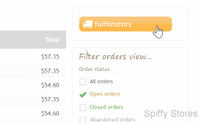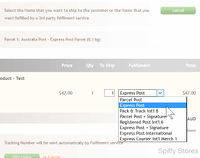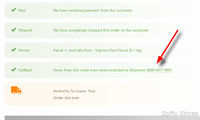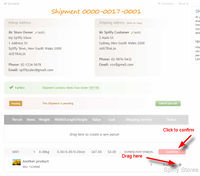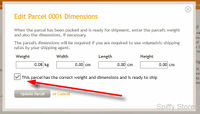Shipping Orders with batch fulfilment
From Spiffy Stores Knowledge Base
Once you have activated and configured your batch Fulfilment Service, and orders have been placed by your customers, you'll be able to process the orders and have the items shipped using the fulfilment service.
Contents
Processing Orders
If you have an active batch fulfilment service, you will find a new button to your fulfilments in the Orders overview page of the Toolbox.
This will take you to the fulfilment management pages that will allow you to manage the process of submitting your shipments to the batch fulfilment service.
The process starts by shipping items from your new orders.
Marking Items as Shipped
When you want to ship items in an order, click on the ship items button as usual. You will be able to identify items that will be shipped by a fulfilment service by the notation against the item. In the example, the item will be shipped by Australia Post eParcel.
You will need to confirm that you want to ship the selected items from the order. In some cases, where the fulfilment service has been configured to prompt you, you may need to select a shipping service for the fulfilment service to use for the item.
For example, the customer may have selected to pay extra for express post, so you will need to select the Express Post option from the selection for the item.
In other cases, the shipping rate selected by the customer may be automatically assigned to a specific shipping service, so no further input from you is required.
When everything is done and all the options have been selected, click the ship items button the confirm the shipment.
Processing the fulfilment shipment
Once an order has been processed, the items will become part of a Fulfilment Shipment, and a link is created from the order to the fulfilment shipment.
A Fulfilment Shipment represents the parcels that need to be shipped to a specific customer, and these shipments make up an unshipped Fulfilment.
Managing Fulfilments
A Fulfilment contains one or more shipments, all of which are to be shipped together in a single batch.
At the end of the day, when you've processed and packed all your orders, you will submit the fulfilment for delivery. Then you will either take all the parcels to the post office or depot, or you will arrange for them to be picked up. The manifest or summary of the order will need to be printed and submitted with the parcels when they are picked up or dropped off.
At any time, there will only be one unshipped fulfilment. As you process additional orders, the shipments will be added to the current unshipped fulfilment.
If, for any reason, you are unable to process a shipment, it will be rolled over to the next fulfilment once the current fulfilment has been shipped.
Finalizing your shipment
xxx
- Fulfilment ship10.jpg
Fulfilment Overview