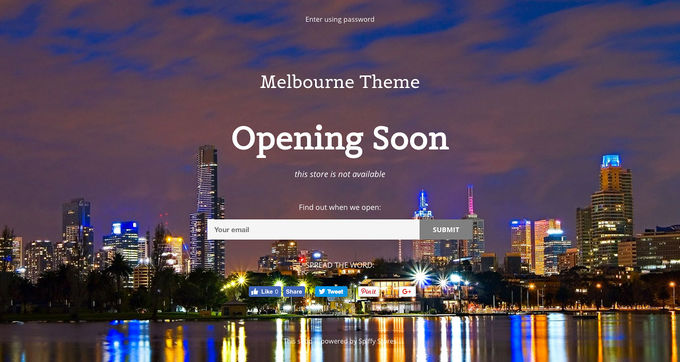Melbourne ecommerce theme - Customising your password page
From Spiffy Stores Knowledge Base
The Melbourne Theme includes a styled password page, which can be enabled in the Preferences -> General Settings -> Password Protect Access to your Store section of your store admin.
Once you have enabled password protection, the page can be customised. The following options are available;
- uploading your own background image
- customising the title
- customising the text colour.
This can be done in the Password Page section of your Theme Editor. When completed, the email form adds the customer to the "Customers" section of your store's admin, with the name "Prospective Customer".