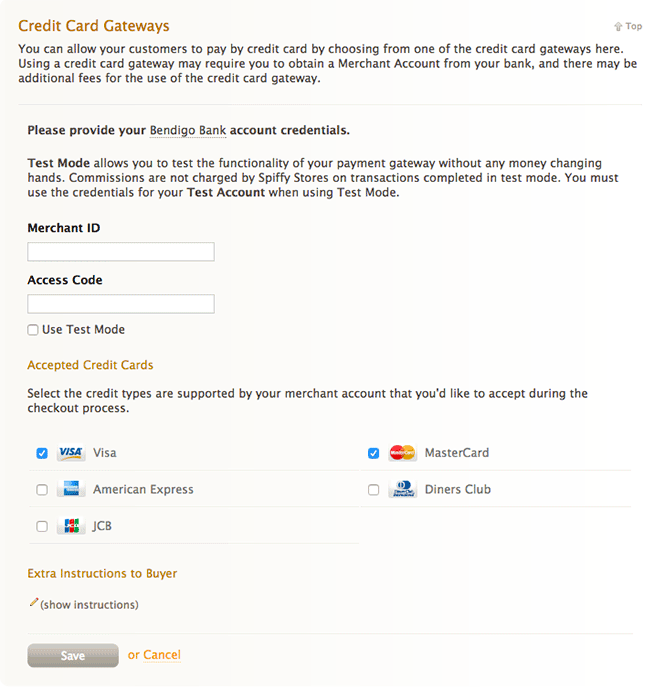ANZ eGate Payment Gateway
From Spiffy Stores Knowledge Base
The ANZ eGate payment gateway can be activated in the "Preferences -> Checkout & Payment" section of your Spiffy Store Toolbox.
Applying for ANZ eGate
Usually when applying for Merchant Services with the ANZ Bank, you are asked to fill in several documents by the bank. This section relates to their "Secure Internet Site Declaration".
Details of what you need to enter in this form are detailed below;
- - - - - - - - - - - - - - - - - - - - - - - - - - - - - -
Secure Internet Site Declaration
Web Developer / Technical Contact Details
Enter the following contact details;
- Spiffy Stores Support
- support@spiffystores.com.au
- 1300 727 334
Section 1
- For Do you have an online store? select Yes.
- For Do you have a Shopping cart? select Yes, and enter Spiffy Stores as the name.
- For Your Payment Page select Merchant Hosted, and tick Yes for SSL v3 and masked card numbers.
- For Website Security, select: Yes.
- For Receipts, select Yes.
- For Website Content, you will need to ensure that your website complies. You'll most likely need to create pages that specify your Refund Policy, Delivery Policy and Privacy policy. You will also need to make sure that there is an office address displayed on your website.
Section 2
- For Do you store Credit card details on your website? select No.
- - - - - - - - - - - - - - - - - - - - - - - - - - - - - -
Activating the ANZ eGate Gateway in your store
The ANZ eGate payment gateway can be activated in the "Preferences -> Checkout & Payment" section of your Spiffy Store Toolbox.
To activate the ANZ eGate gateway, enter your Merchant ID and Access Code, select the cards you accept, and then click the "Activate" button. Your Merchant ID and Access Code need to be requested from ANZ. Please contact ANZ for assistance with this.
For more information about ANZ Bank, Visit the ANZ Bank Website.