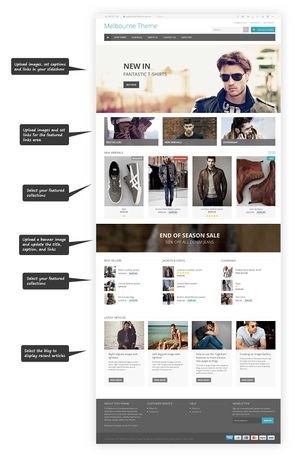Difference between revisions of "Adelaide ecommerce theme - updating your home page"
From Spiffy Stores Knowledge Base
| Line 23: | Line 23: | ||
Select your featured collections in the ''Design & assets -> Theme editor'' section of your store's Toolbox. Scroll down on this page until you find the section called ''Home Page - Sections''. | Select your featured collections in the ''Design & assets -> Theme editor'' section of your store's Toolbox. Scroll down on this page until you find the section called ''Home Page - Sections''. | ||
| − | You will find the following options... | + | You will find the following options in the '''Featured collections''' section... |
| − | * | + | * Display featured Collections- The first ten collections will be displayed in the order that they were created |
| − | * | + | * Menu Called "Featured Collections" - Control exactly which collections are displayed by creating a menu called "Featured Collections", and adding links to the collections you want to display. |
| − | * | + | * Hide this section - Hides the section altogether |
| − | + | ||
| + | Select your option, scroll down and click the ''Save Settings'' button. | ||
===Displaying featured collections on your home page=== | ===Displaying featured collections on your home page=== | ||
Revision as of 13:30, 27 September 2019
Your home page consists of 8 major sections... your slideshow, welcome text, featured products, featured collections, introduction text, a promotional banner, latest articles from your blog, and finally an Instagram feed. Each section is edited (or selected) the Theme Editor section of your store's Toolbox.
Below you will find detailed information on each of the sections.
There's a lot to each section, which is why some are disabled when you first apply the theme. These sections can all be enabled in the Theme Editor section of your store's Toolbox.
Displaying featured collections on your home page
Select your featured collections in the Design & assets -> Theme editor section of your store's Toolbox. Scroll down on this page until you find the section called Home Page - Sections.
You will find the following options in the Featured collections section...
- Display featured Collections- The first ten collections will be displayed in the order that they were created
- Menu Called "Featured Collections" - Control exactly which collections are displayed by creating a menu called "Featured Collections", and adding links to the collections you want to display.
- Hide this section - Hides the section altogether
Select your option, scroll down and click the Save Settings button.
Displaying featured collections on your home page