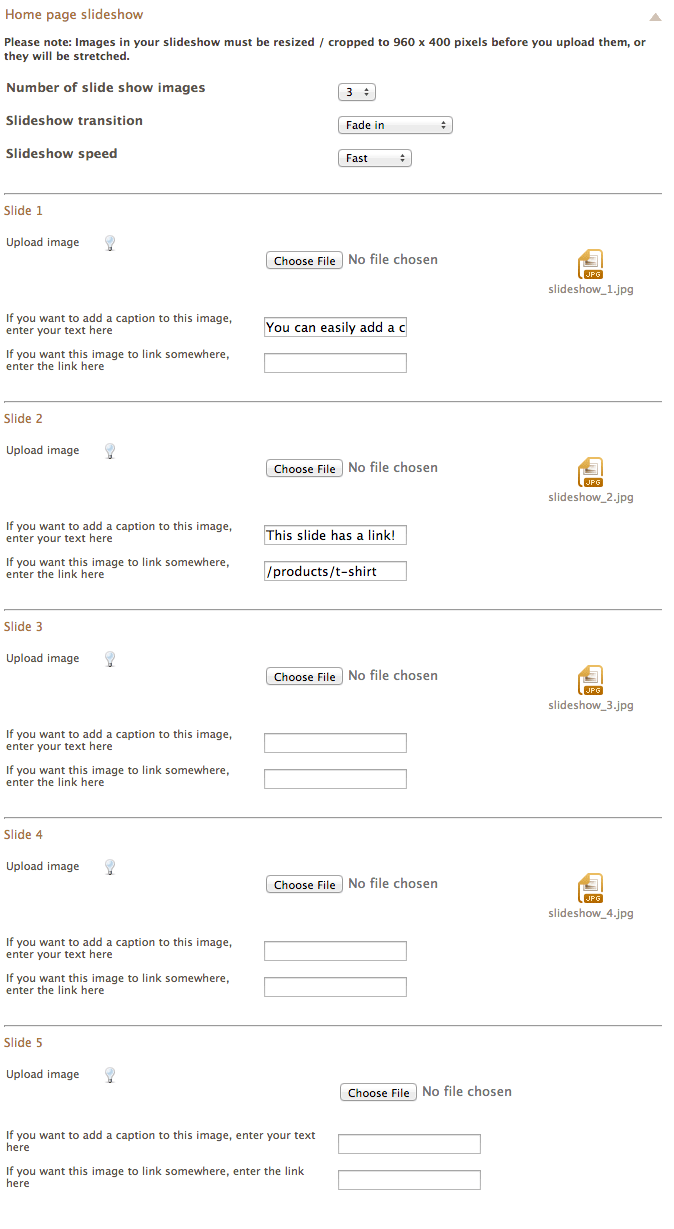Vintage theme - editing your slideshow
From Spiffy Stores Knowledge Base
Your home page slideshow can have up to 5 images, with a choice of 3 different transitions. You can also add links to other pages, and a caption to each slide as well. The slideshow resizes for different devices, and looks gorgeous on tablets and phones.
You can edit your slideshow by going to the "Design & assets -> theme editor" section of your store's Toolbox. There you can upload new slideshow images, delete images, enter captions and links in the "Home page slideshow" section.