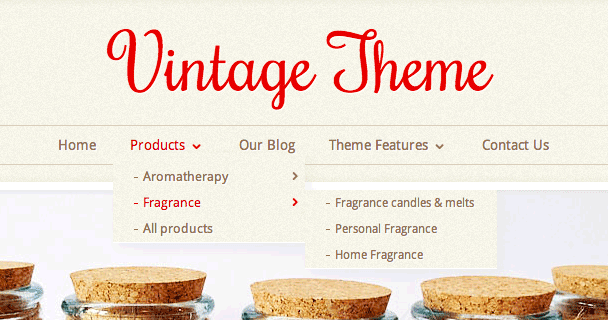Vintage theme - editing your menus
From Spiffy Stores Knowledge Base
The Vintage theme supports up to 4 levels of drop-down menus.
There's no mucking about with code to get your drop-down menus working. You can create them simply in 5 simple steps!
- Create a menu item that links to a page, product, or collection
- Create another one
- Click the "Reorder" link
- Drag the one you want to drop down to the right (underneath the one above)
- Click "Done reordering"