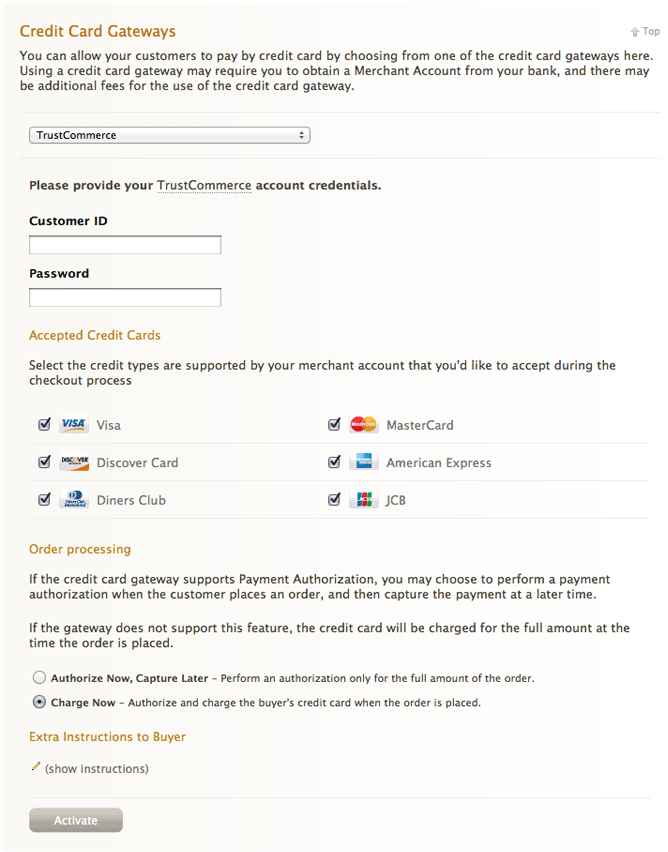Difference between revisions of "TrustCommerce Payment Gateway"
From Spiffy Stores Knowledge Base
| Line 1: | Line 1: | ||
| − | The TrustCommerce Payment gateway can be activated in the Preferences -> Checkout & Payment" section of your Spiffy Store Toolbox. | + | The TrustCommerce Payment gateway can be activated in the "Preferences -> Checkout & Payment" section of your Spiffy Store Toolbox. |
To activate the TrustCommerce gateway, enter your TrustCommerce Customer ID and password, select the cards you accept, and then choose whether to pre-authorise the charge, or to charge the card immediately. | To activate the TrustCommerce gateway, enter your TrustCommerce Customer ID and password, select the cards you accept, and then choose whether to pre-authorise the charge, or to charge the card immediately. | ||
[[File:Trustcommerce.png]] | [[File:Trustcommerce.png]] | ||
Revision as of 12:03, 2 May 2012
The TrustCommerce Payment gateway can be activated in the "Preferences -> Checkout & Payment" section of your Spiffy Store Toolbox.
To activate the TrustCommerce gateway, enter your TrustCommerce Customer ID and password, select the cards you accept, and then choose whether to pre-authorise the charge, or to charge the card immediately.