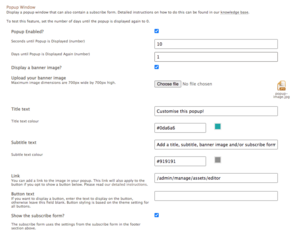Simple Theme - enabling a Popup Window
From Spiffy Stores Knowledge Base
The Simple Theme allows you to display a popup window that can also contain a subscribe form. It allows you to set a title, subtitle, image, and add a button as well. It's as flexible as we could make it, whilst still displaying beautifully on different devices.
By default, the popup is shown with an image, title, subtitle, and the subscribe form. i.e. a simple popup prompting visitors to subscribe to your newsletter. It could be used a number of ways...
- Highlight a sale
- Highlight a specific product offer
- Give a first-time buyer discount using a coupon code
- Offer exclusive content if a visitor subscribes
- Remind visitors of a limited time offer
- Combat shopping cart abandonment
To enable the popup, go to your Theme Editor, scroll down to the "Marketing & SEO" section, tick the "Popup Enabled?" option, and then save your settings.
An easy way to test this feature, set the "Days until popup is displayed again" option to 0... that way the popup will show every time you refresh the page in your storefront.
Popup Settings
Popup Enabled? Seconds until popup is displayed (number) Days until popup is displayed again (number) Display a banner image? Upload your banner image Title text Title text colour Subtitle text Subitle text colour Link
Subscribe Form
The subscribe form that uses the settings from the subscribe form in the footer section.