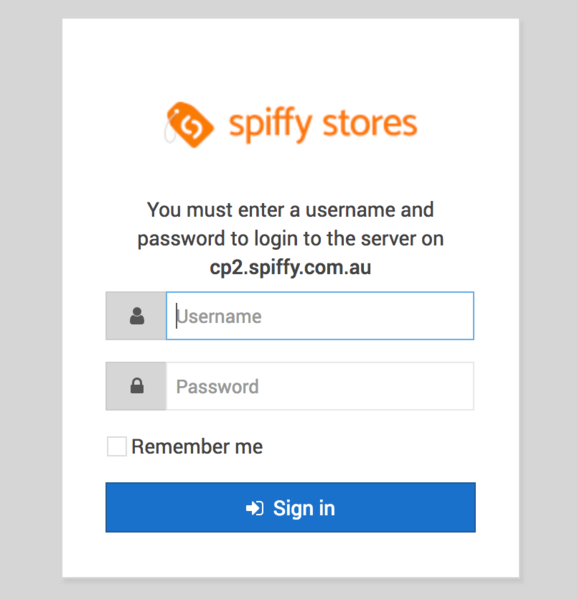Difference between revisions of "How to access your Spiffy Stores mailboxes through webmail"
From Spiffy Stores Knowledge Base
m |
|||
| Line 3: | Line 3: | ||
To access your webmail, you just need to go to the following address; | To access your webmail, you just need to go to the following address; | ||
| − | + | http://webmail.spiffystores.com.au | |
| − | http://webmail | ||
| − | |||
| − | |||
| − | |||
| − | |||
You should end up on a page like this.... | You should end up on a page like this.... | ||
Revision as of 09:52, 2 February 2011
Your webmail is accessible using most modern web browsers.
To access your webmail, you just need to go to the following address;
http://webmail.spiffystores.com.au
You should end up on a page like this....
Enter your Full Email address, Password and login to your mailbox