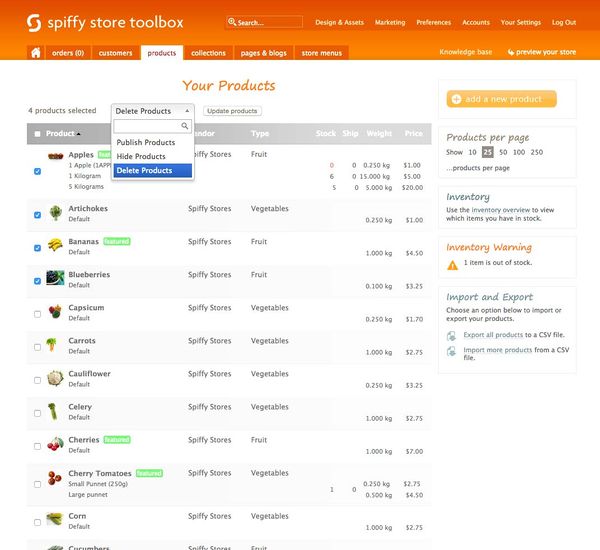Difference between revisions of "Bulk Product Management"
From Spiffy Stores Knowledge Base
| Line 3: | Line 3: | ||
| − | Products can be deleted, hidden or published in bulk by selecting them in the Products section of your store's Toolbox. | + | Products can be deleted, hidden or published in bulk by selecting them in the ''Products'' section of your store's Toolbox. |
To '''bulk delete''' a group of products, follow the instructions below | To '''bulk delete''' a group of products, follow the instructions below | ||
Revision as of 12:43, 11 August 2015
Products can be deleted, hidden or published in bulk by selecting them in the Products section of your store's Toolbox.
To bulk delete a group of products, follow the instructions below
- Select the products you'd like to delete by ticking the boxes to the left of the product, as displayed above.
- Scroll up to the top of the list, and select Delete Products from the options
- Click the Update Products button
To bulk hide a group of products, follow the instructions below
- Select the products you'd like to hide by ticking the boxes to the left of the product, as displayed above.
- Scroll up to the top of the list, and select Hide Products from the options
- Click the Update Products button
To bulk publish a group of products, follow the instructions below
- Select the products you'd like to hide by ticking the boxes to the left of the product, as displayed above.
- Scroll up to the top of the list, and select Publish Products from the options
- Click the Update Products button