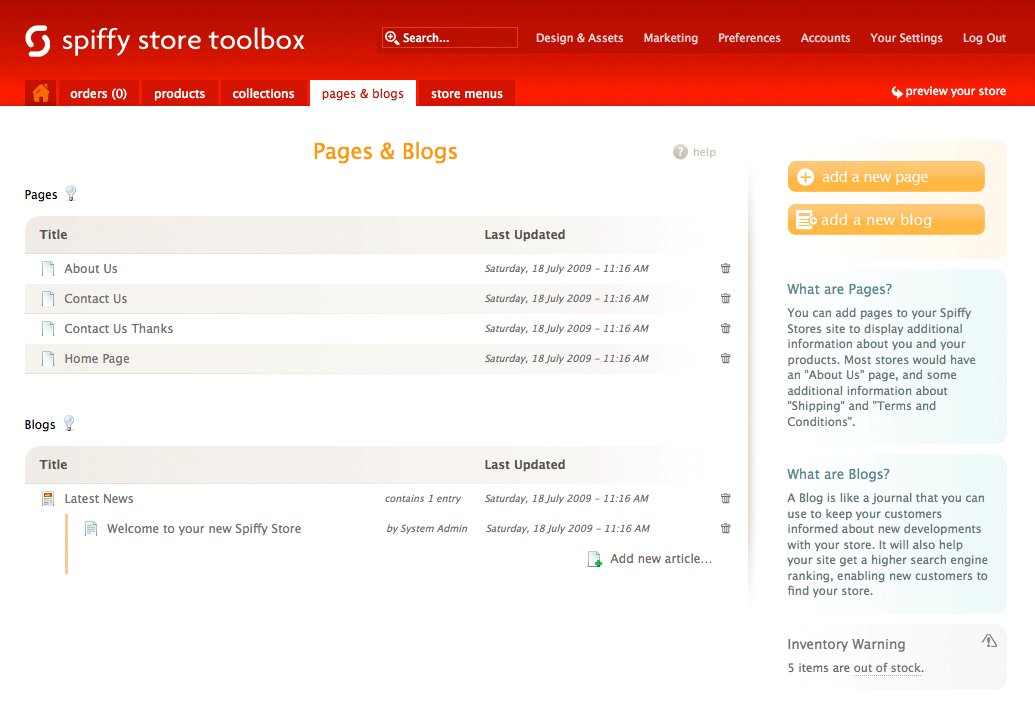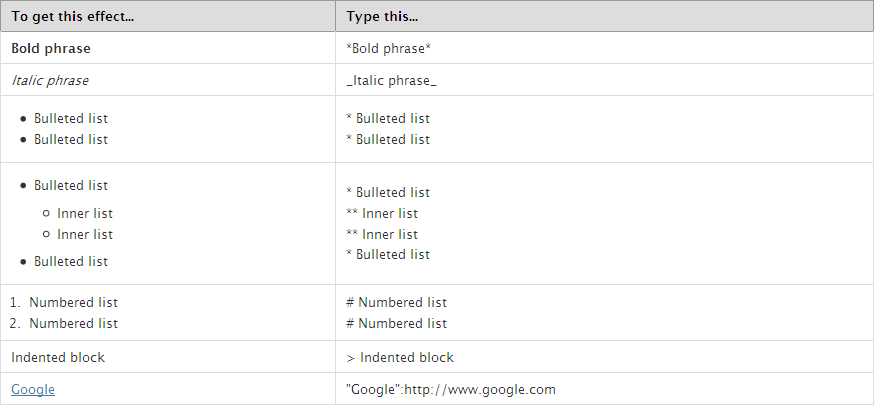Blogs & Pages
From Spiffy Stores Knowledge Base
The "Blogs & Pages" area is where you add and edit just about any content that does not belong on a product or collection page. Your "Frontpage" is an example of an area for such content, along with the "About Us" page. Both of them are created automatically when you start your store, but they work a bit differently from each other: "Frontpage" is a blog, while "About Us" is simply referred to as a page.
Contents
Pages
A page is created and edited as a single stream of content which can be as long as you like. Besides the "About Us" page, here are some other ways that pages could be useful:
- Shipping FAQ: customers might want to know right away whether or not you ship to their country and how much that will cost them. Many will not like having to first find the products they are looking for and then to go through part of the checkout process before they can find out if shipping to their location is even possible.
- Privacy statement: since your customers need to provide personal information in order to buy anything, your shop should include an official statement concerning how that information is used.
Blogs
A blog is a place for ongoing communication with your customers, updated with a new entry whenever you need to tell them something new. You could use your "Frontpage" blog for a main source of news about your store, with announcements of deals and new products. Here are some other possibilities for blogs in your store:
- Staff blogs: if you decide it's important to share your business's personality with your customers, you could give some staff members the space to express themselves. Suppose one of your employees is really passionate about a piece of software that you sell; what better way to get your customers excited than to let your employee talk about all the ways they've found to customise and take full advantage of the product?
- Tour diary: a band using Spiffy Stores to sell their music or merchandise could easily keep their fans up to date while on the road.
- Artist profiles: maybe you run a store which sells prints from a wide variety of artists. Why not focus on a different artist each week and give a bit of information about their history and influences?
Formatting your content
Spiffy Stores uses a simple markup language called Textile to let you format your text content. Whenever you are editing one of your pages or blog entries, the sidebar will display a few of the most common style codes with a link to show a more expanded formatting guide. You can also consult the complete Textile guide. Any of these tags can be used in your product descriptions as well.
Links
One important use of Textile which is worth covering in a little more detail is the creation of links. The easiest way to create links in your shop is to use the Navigation tab, but there will probably be times that you want to create links that flow inline with your text. Textile's link format is pretty simple: just enclose the link text in quotes and follow it with a colon and the linked URL.
"Hello world":http://www.helloworld.com
will result in: World