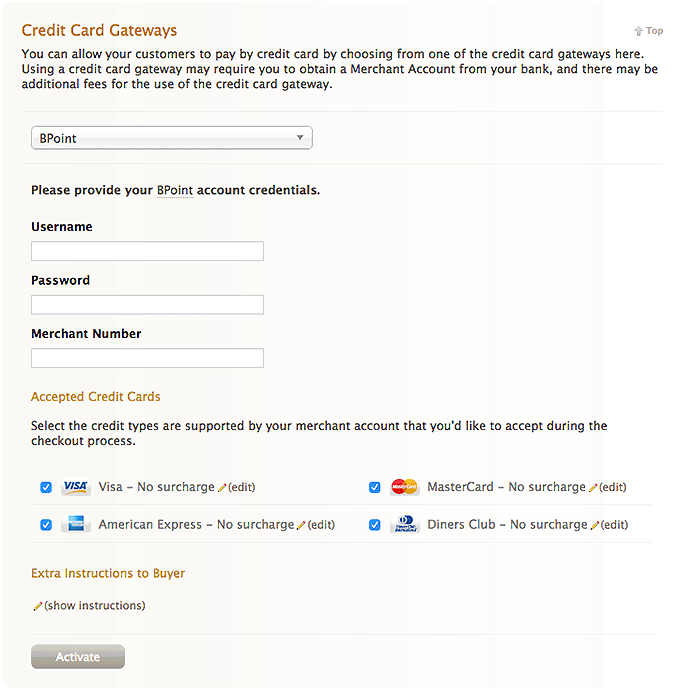BPoint Checkout Payment Gateway
From Spiffy Stores Knowledge Base
The Commonwealth Bank BPoint Payment Gateway allows your customers to enter their payment details in your own checkout... providing a seamless checkout experience, and resulting in less abandoned shopping carts.
We connect to Bpoint using their API, so your customer stays in your checkout, and is not re-directed to a BPoint payment page. Note that the gateway does not support other Bpoint payment methods such as phone payments.
Contents
Before Starting: You will need a BPoint Checkout or BPoint Enterprise account
To enable the BPoint Payment Gateway, you will need to have a BPoint Checkout or BPoint Enterprise account. If you don't have one of these accounts, contact the Commonwealth Bank on 1800 730 554, and then return to this page when you have the account set up.
Setting up the BPoint Payment Gateway in your Spiffy Store
Follow the steps below to enable the BPoint Payment Gateway in your store.
- Log into your Spiffy Store Toolbox
- Go to the "Checkout & payment" page in the Preferences section
- In the "Credit Card Gateways" section, choose "BPoint"
- Enter your BPoint Username, Password and Merchant Number
- Select the cards you accept.
- Click the "Activate" button.
After you've followed the steps above, your Spiffy Store should now be set up to accept payments through the BPoint Payment Gateway.
How BPoint works
You'll receive access to your very own administration portal where you can process one off and batch payments and refunds. You can also schedule direct debits from your customers from here- so you never have to remember to get details from your customers again.
If you have a website or issue invoices, you can also simply add the BPOINT logo and reference details for the transaction and direct your customers to your BPOINT website or phone number. Your customers will then use these details to process the payment over the internet or over the phone. That way you don't need to be onsite or paying staff to keep your payments coming in.
Your administration portal also contains all your daily transaction reports which you can use to easily reconcile your payments either manually or by feeding into your accounting systems.
Who is it for?
Businesses that need to:
- accept payments via the phone or via a computer
- bill or invoice their customers and receive card and bank account payments
- take online payments for website sales
- set up recurring payments
- reconcile customer payments more easily
For more information about BPoint please feel free to visit the BPoint website at https://www.bpoint.com.au