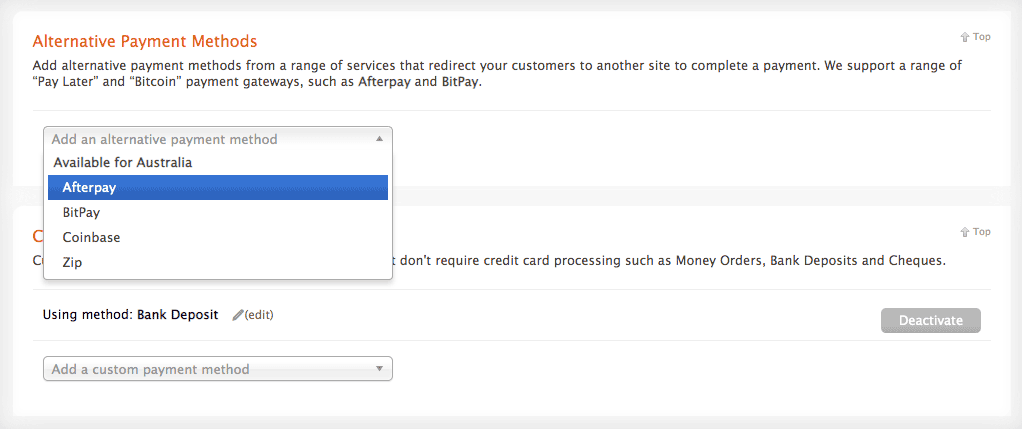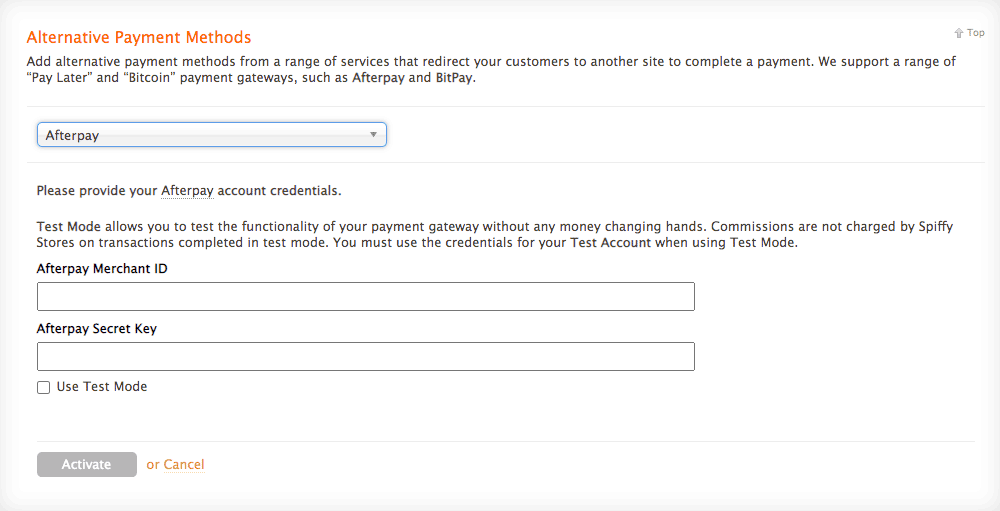Difference between revisions of "Accepting payments using Afterpay"
From Spiffy Stores Knowledge Base
| Line 18: | Line 18: | ||
To accept Afterpay, you will first need a merchant account with Afterpay. [https://www.afterpay.com.au Contact Afterpay] to apply for an account. | To accept Afterpay, you will first need a merchant account with Afterpay. [https://www.afterpay.com.au Contact Afterpay] to apply for an account. | ||
| − | + | After you have created an Afterpay account, activating Afterpay payments in your store is simple, and can be done in the ''Preferences -> Checkout & Payment'' section of your Spiffy Store Toolbox. | |
To activate Afterpay, scroll down to the ''Alternative Payment Methods'' section, and select Afterpay. | To activate Afterpay, scroll down to the ''Alternative Payment Methods'' section, and select Afterpay. | ||
Revision as of 12:18, 24 November 2016
Afterpay’s proprietary technology platform enables shoppers to pay for items in four simple instalments, without the need for additional information at checkout.
For more information about Afterpay, Visit the Afterpay Website.
Benefits For Afterpay Merchants
- Incremental sales, new customers
Afterpay converts customers that would have otherwise abandoned, generating more sales from the existing customer base and creating new customers. - Guaranteed up-front payment
Afterpay pays merchants the full transaction amount within 48 hours of purchase, guaranteed. - Increase basket size and repeat purchase rates
Afterpay customers spend more per transaction and over their lifetime, and they come back more often. - Zero fraud or credit risk
Afterpay assumes all end-customer non-payment risk for every single transaction.
Seamless integration with your store.
To accept Afterpay, you will first need a merchant account with Afterpay. Contact Afterpay to apply for an account.
After you have created an Afterpay account, activating Afterpay payments in your store is simple, and can be done in the Preferences -> Checkout & Payment section of your Spiffy Store Toolbox.
To activate Afterpay, scroll down to the Alternative Payment Methods section, and select Afterpay.
It's then just a simple matter of entering the Business ID provided by Afterpay, and clicking the Activate button. You may also want to add a note that is displayed in your checkout in the Extra Instructions to Buyer section.
For more information about Afterpay, Visit the Afterpay Website.