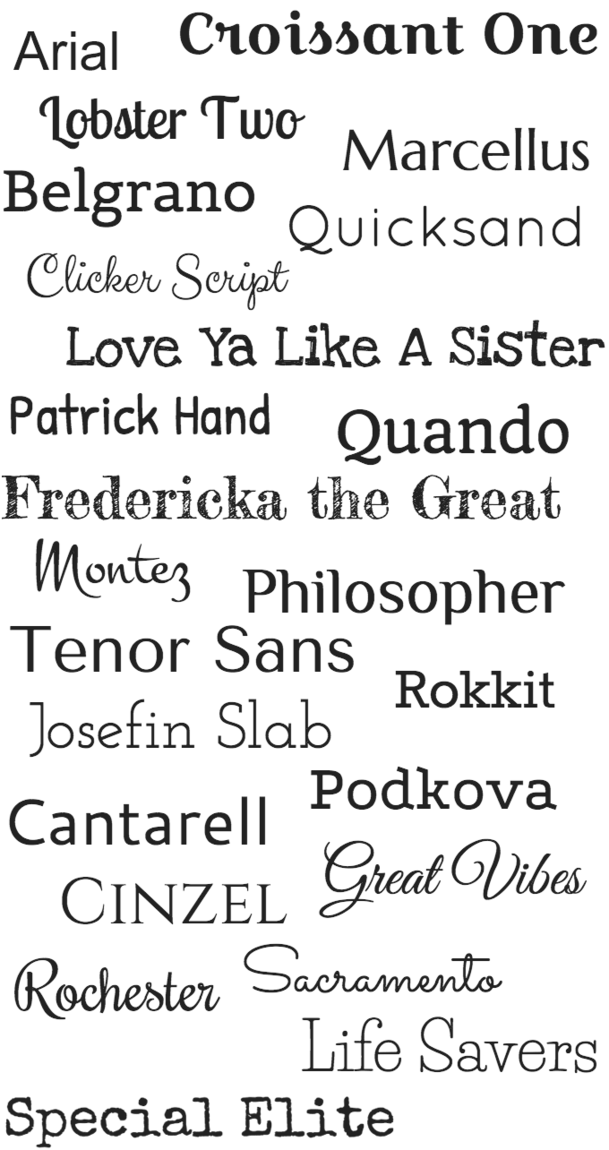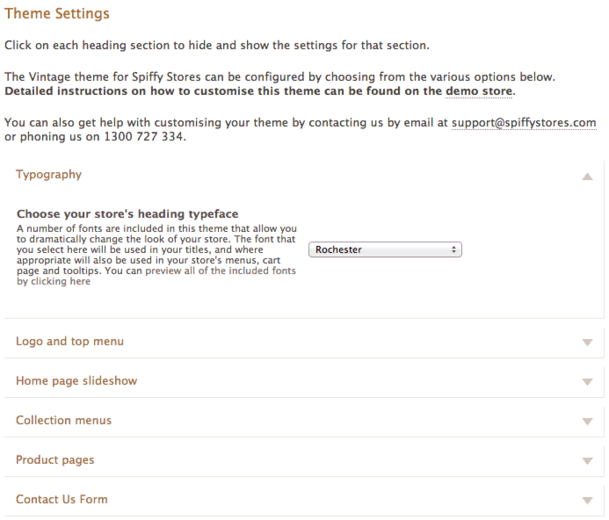Vintage theme - selecting your title font
From Spiffy Stores Knowledge Base
With over 20 different font options, you're sure to find one to suit you. If you don't we can always add your own custom font in for you for a small fee. Check out the font options below;
Selecting your title font in your theme editor
Select your title font in the "Design & assets -> Theme editor" section of your store's Toolbox. You can select your title font in the first section of this page titled "typography". When you have selected your font, scroll down and click the "save settings" button.
Related pages
- The Vintage theme guide
- Vintage theme features
- Frequently asked questions
- Uploading your logo
- Selecting & modifying your colour scheme
- Selecting your title font
- Editing your store's menus
- Updating your home page
- Editing your slideshow
- Adding featured collections to your home page
- Adding featured collections on other pages
- Connecting your email subscriber form
- Enabling Facebook comments
- Connecting to your social media accounts (Facebook, Twitter, Google + etc.)
- Displaying icons for your accepted payment methods