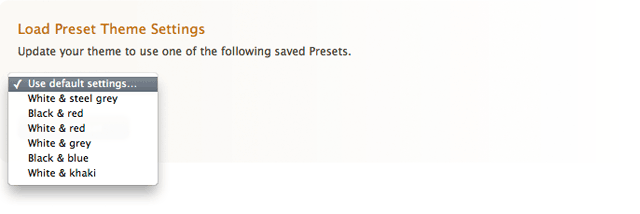Minimal theme: Customising your store's design
From Spiffy Stores Knowledge Base
The minimal theme design can be edited in the "Design >> Theme editor" section of your toolbox. The Theme Editore allows you to edit just about every colour in your theme, as well as editing your slideshow and enabling or disabling social media functionality. Below is a guide detailing each of the sections in the theme editor;
Theme Settings
The theme comes with 6 preset colour schemes. When you first load the theme, it is loaded using the "White & grey" colour scheme. You can choose a colour scheme in this section, or you could also modify each section of your theme by editing other sections below.