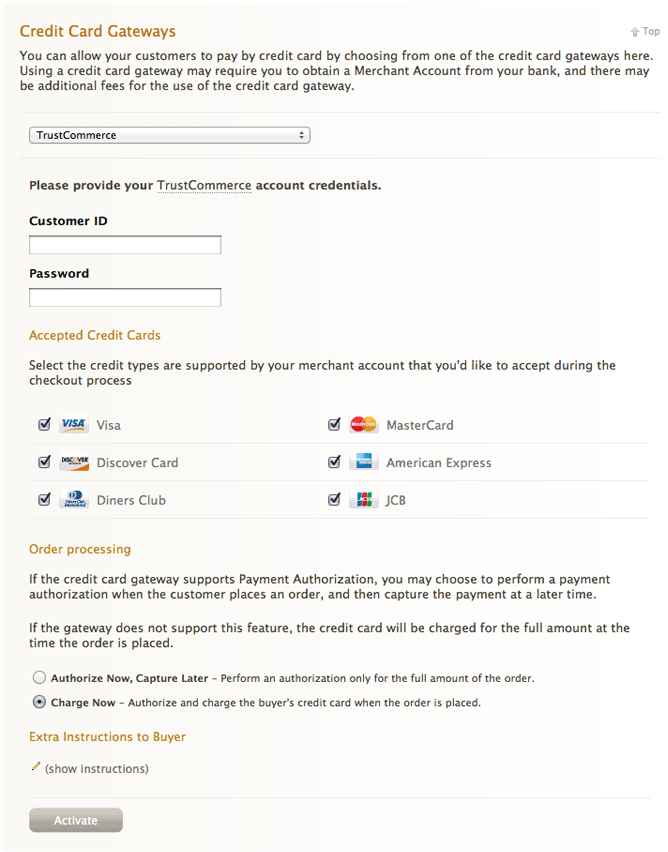Fat Zebra Payment Gateway
From Spiffy Stores Knowledge Base
The Fat Zebra Payment gateway can be activated in the "Preferences -> Checkout & Payment" section of your Spiffy Store Toolbox.
To activate the Fat Zebra gateway, enter your Fat Zebra User Name and Token ID, select the cards you accept, and then click the "Activate" button. It's as easy as that!
For more information about Fat Zebra, go to https://www.fatzebra.com.au/
About Fat Zebra
Fat Zebra specialises in online payments. As developers, we look to make the process as simple as possible while still providing all the required functionality of a payment gateway product.
Our experience is in software development and finance – this helps us understand your needs and the requirements of the industry. Accepting credit cards online has traditionally been complicated and a painful process. We aim to fix that.
Our Core Values include:
Honesty & Transparency – Fat Zebra believes in maintaining a close and honest relationship with our customers by being transparent about any issues. Value – Our pricing is aimed to provide you with the best value for your business. We are always willing to talk if you think we can do better. Reliability – Your business relies on us to be available 24/7 therefore we aim to maintain reliable systems. Support – Fat Zebra is available around the clock to make sure you get the support you need. Secure – We proactively address any security issues and maintain up to date systems along with regular security scans. Innovative – We strive to keep our systems up to date and moving forward with current technologies. At the end of the day if you’re not happy then neither are we.