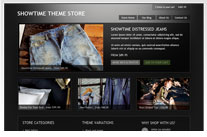Spiffy Stores Themes
From Spiffy Stores Knowledge Base
This section shows you how to use the built-in styles for Spiffy Stores E-commerce themes. It's a brand new section that we're working on right now. Please bear with us while we organise this section.
Currently each theme has instructions on how to customise it on it's demo store. This information is gradually being moved to pages in the knowledge base.
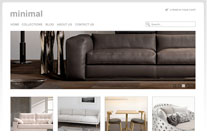
|
Minimal themeThe minimal demo site has instructions on how to change images in the home page slideshow, how to add your logo, what image sizes you should use for your products, how to add the special "collections" page to your store, and how to change your address details in the footer. |
|
| |
 |
Antiqua themeThe Antiqua demo site has instructions on how to change your theme colour scheme, how to add your logo to your store, and how to add products to your home page |
|
| |

|
Fresh theme |
|
| |
Showtime themeThe Showtime ecommerce theme for Spiffy Stores has some great customisations and features available including;
| |
|
| |
 |
Dream theme |