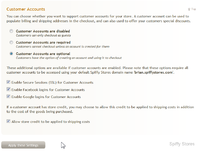Difference between revisions of "Configuring Customer Accounts"
From Spiffy Stores Knowledge Base
m |
m |
||
| Line 1: | Line 1: | ||
<gallery heights="200px" widths="200px" class="right"> | <gallery heights="200px" widths="200px" class="right"> | ||
| − | File: | + | File:Customer18.png|Customer Accounts Settings |
</gallery> | </gallery> | ||
When Customer Accounts are enabled in your theme, you will see the various settings for this feature on the "Checkout & payment" settings page. | When Customer Accounts are enabled in your theme, you will see the various settings for this feature on the "Checkout & payment" settings page. | ||