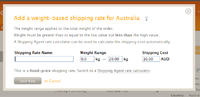Difference between revisions of "Weight-based shipping rates"
From Spiffy Stores Knowledge Base
m |
|||
| Line 10: | Line 10: | ||
Select the destination country and click on the "Add a weight-based rate" link. If no shipping rates are defined already then you will see a message informing you that rates need to be defined. Click on the "add one" link. | Select the destination country and click on the "Add a weight-based rate" link. If no shipping rates are defined already then you will see a message informing you that rates need to be defined. Click on the "add one" link. | ||
| + | |||
| + | By default, you will be able to create a fixed-price shipping rate. | ||
| + | |||
| + | # Specify a name for the shipping rate. Use a name that describes the method of shipping, rather than the weight range that applies to this shipping rate. For example, use "Standard Post" or "Courier" rather than "Goods between 0kg and 2.5kg". If you are defining multiple weight ranges for the same method of shipping, use the same name for each shipping rate range. | ||
| + | # Specify the low value for the weight range. The weight of the shopping cart needs to be '''greater than or equal''' to this value. | ||
| + | # Specify the high value for the weight range. The weight of the shopping cart needs to be '''less than''' this value. | ||
| + | # Specify the shipping cost. This is the cost that you will add for shipping goods that fall within the weight range you have defined. | ||
Revision as of 11:47, 6 June 2011
Weight-based shipping rates use the total weight of the shopping cart to determine which shipping rate will apply in calculating the shipping costs.
Add a weight-based shipping rate
Shipping rates can be created and managed from the "Preferences -> Shipping & handling" page of the Toolbox.
Select the destination country and click on the "Add a weight-based rate" link. If no shipping rates are defined already then you will see a message informing you that rates need to be defined. Click on the "add one" link.
By default, you will be able to create a fixed-price shipping rate.
- Specify a name for the shipping rate. Use a name that describes the method of shipping, rather than the weight range that applies to this shipping rate. For example, use "Standard Post" or "Courier" rather than "Goods between 0kg and 2.5kg". If you are defining multiple weight ranges for the same method of shipping, use the same name for each shipping rate range.
- Specify the low value for the weight range. The weight of the shopping cart needs to be greater than or equal to this value.
- Specify the high value for the weight range. The weight of the shopping cart needs to be less than this value.
- Specify the shipping cost. This is the cost that you will add for shipping goods that fall within the weight range you have defined.