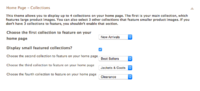Melbourne ecommerce theme - Displaying featured collections on your home page
From Spiffy Stores Knowledge Base
The Melbourne theme allows you to include either 1 or 4 featured collections on your home page. The featured collections area resizes for different devices, and looks gorgeous on tablets and phones.
Select your featured collections in the Design & assets -> Theme editor section of your store's Toolbox. This can be found in the Home Page - Collections section.
Selecting your featured collections
Select your featured collections in the Design & assets -> Theme editor section of your store's Toolbox. Scroll down on this page until you find the section called Home Page - Collections.
You will find the following options...
- First collection - You will need to select at least one collection to display on your home pages. The Option menu will display all of the collections in your store. Select your collection, scroll down and click the Save Settings button.
- Display small featured collections? - You can opt to feature only one collection on your home page, but we suggest you enable the feature to display more and select the other collections you's like to display. If you don't have 3 other collections in your store yet, you shouldn't enable this section until you do.
If a collection has less than 3 products, you'll see a warning on your store telling you to add products to the collection. When you are done editing your featured collections, or want to save them to view them in your store, scroll down an click the Save Settings button.